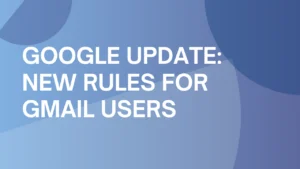14 Best Email Warmup Tools & Services (2025)
Any experienced email marketer knows that for a successful cold email campaign, you need to warm up your inbox first.
Warm up process helps you increase your email reputation right from the beginning as well as increase the deliverability of your campaigns.
To properly warm up your email accounts (or your whole domain) you need to use one of the email warmup tools that can interact with your inboxes and slowly ramp up your reputation.
In this article, we will take a look at the top 14 best email warmup tools, their pros and cons, as well as answer a few important questions about email warmup process.
14 Best Email Warmup Tools & Services
| Warmup Inbox | Folderly |
| Mailwarm | Reply |
| GMass | InboxWarm (OutreachBin) |
| Mailreach | Warmbox |
| Lemwarm | Woodpecker |
| Warm Up Your Email | Autowarmer (QuickMail) |
1. Warmup Inbox

Warmup Inbox is an email warmup service that can help you increase the deliverability of your campaigns and improve the reputation of your email account over time.
The tool provides a network of more than 20,000 real inboxes that your email account can utilize for the warmup process.
Warmup Inbox is pretty easy and straightforward to use – after you sync your inbox with the platform, the tool will start to interact and engage with your account.
This process includes tasks such as replying to your emails, marking them as important, pulling them out of the spam folder, etc.
Besides the basic warm up process, the Warmup Inbox also offers many other useful features, such as:
- Monitoring the sender’s reputation
- Alerting you about any issues with your reputation
- Checking the spam rate of your emails
- Checking whether your email is present on any blacklist
The setup of the email account is pretty easy and straightforward – you can simply sync your inbox into the Warmup Inbox platform and the tool will automatically start communicating with its network of real users.
Warmup Inbox supports all major providers, such as Gmail, Yahoo!, Outlook, Zoho, and many many others.
A very nice perk of this service is an excellent customer support.
It consists of specialists in the warmup field that can help you with any problem that you might encounter.
Warmup Inbox offers its services for a very fair price: only $19 per inbox/month (or $15 per inbox/month when paid annually).
You can also try the free trial version for 7 days (no credit card needed).
| Pros | Cons |
| Easy to use | Some features missing |
| Network of real inboxes | |
| Very affordable | |
| Detailed reports and monitoring | |
| Great customer support | |
| Free trial version | |
| Tip: Besides our email warmup service, you can also utilize our other useful email tools (completely for free): Email Spam Word Checker – A simple tool with which you can test any email content and identify its weaknesses.Inbox Placement Tester – Excellent assistant for which checks whether your emails where your emails are actually landing. |
2. Mailwarm

Mailwarm is a pretty easy and straightforward tool to use: once you set up your email account for the service, it will simply start sending and replying to your emails and gradually warm up your account.
One of the nice features of this tool is that you can set up your own schedule for the warmup process and control when the inboxes should automatically start sending and replying to emails.
Besides the warmup schedule, Mailwarm also performs other actions within the inbox such as retrieving emails from the spam folder, marking emails as “important” and opening up incoming emails.
Although Mailwarm is a pretty nice and neat warmup tool, it can get a little bit expensive: The “Starter” package for 1 email account costs $69 / month, and for the 10 registered accounts (in the “Scale package”) it can get up to $479 / month.
| Pros | Cons |
| Creating automatic engagement | Quite expensive |
| Easy to set up | |
| Personalized emails | |
3. GMass

GMass is a service that, among other interesting things, also provides a decent email warmup tool.
GMass actually offers 8 useful tools that are all heavily focused on Gmail (since the company wants to serve as an all-in-one solution for the Gmail provider).
With GMass, you can monitor the reputation of your domain, check out statistics about your opening rate or even start a massive cold email campaign.
However, this huge email conglomerate has its limitations – since the GMass is all about Gmail services, it might not work so well for people who need to warm up their email accounts for other email providers.
Although the warmup service is free (for 50 emails sent per day), the price for all other eight services starts at $19.95/month (Standard plan) and can get up to 49,95$ / month (Enterprise plan).
| Pros | Cons |
| 8 email-specific services | Works only for Gmail provider |
| Detailed warm-up reports | |
| Interaction with real email accounts | |
4. Mailreach

Mailreach is a standalone email warmup tool that was designed by a French company in 2020.
The tool is very easy to use – once your inbox is set up and connected to Mailreach, it will automatically start sending and replying to emails.
Besides the generic warm-up, it also provides a few interesting features such as:
- Testing the emails and evaluating your spam score
- Checking your email accounts in blacklists
- Detailed deliverability reports
A small downside (at least to some people) is that Mailreach email replies are not generated by real people (so they might seem a little suspicious to ESPs in some cases).
On the other hand, this tool comes with a reasonable price: it starts at $25 / inbox.
You can also get custom pricing in case you would like to warm up a huge number of email accounts simultaneously.
| Pros | Cons |
| Easy to use | Network contains fake accounts |
| Detailed warm-up reports | |
| Blacklists monitoring | |
5. Lemwarm
Lemwarm is a well-established (though a little bit old-school) email warmup tool – it was the first email warmup service that ever appeared in the market.
Lemwarm allows you to control the exact number of warmup emails that you would like to send from your inbox every day.
Once you set up your account and start the warming process, the tool will automatically start sending emails on your behalf within its network of inboxes (and create replies generated by real people).
Lemwarm pricing starts at $25 / month / 1 inbox.
| Pros | Cons |
| Easy to use | Some limitations in the UI |
| Detailed warm-up reports | |
| Network of real inboxes | |
6. Warm Up Your Email
Warm Up Your Email is a warm up tool that was acquired by Mailshake in July 2021.
The tool offers a unique feature that stands out from its competitors – Warm Up Your Email uses a team of real people that try to positively interact with emails so your email reputation can improve more naturally.
It also provides a clear spam score for its users which indicates how often the emails ended up in the spam folder or how much has your inbox already “warmed up”.
The tool can be connected to all major email clients (e.g. Gmail, Outlook, Amazon, Mailgun, etc.).
Warm Up Your Email is a paid tool that starts at $29 / month / 1 email account.
| Pros | Cons |
| Email interaction is done by real people | A limited set of features |
| Detailed reports | |
7. Folderly
Folderly is an AI-powered email deliverability service that focuses on more than just the warm-up process.
It uses machine-learning systems that help email inboxes to interact with emails like real people would do – by creating and replying to emails with meaningful content, opening, marking, and interacting with messages, etc.
Besides the generic warm-up process, Folderly also offers to run huge email outreaches and email analyses for companies that need more than just properly warmed up inboxes.
Unfortunately, this interesting piece of software is quite costly: The pricing starts at $49/month and gets higher for the more premium features.
| Pros | Cons |
| AI-powered platform | Quite expensive |
| Detailed reports | |
| Easy to use | |
8. Reply
Reply is an all-in-one sales engagement platform that happens to also provide a simple warmup addon.
Reply’s Email Warm-Up tool is based on a network of real inboxes that communicate with each other – it utilizes peer-to-peer sending without any free or temporary email accounts and therefore it makes the warm-up process safe and reliable.
With this network of users, Reply can create a positive engagement by interacting with your emails – it opens and replies to your emails or marks them as important (which can gradually improve your email reputation).
Unfortunately, the warmup tool is available only for Outlook and GSuite.
Reply’s Email Warm-Up fee is $29 / month / 1 email account that can be billed monthly or annually (depending on your pricing plan).
| Pros | Cons |
| Network of real inboxes | Available only for GSuite and Outlook |
| Detailed reports | |
| 14-day free trial | |
9. InboxWarm (by OutreachBin)
InboxWarm is an email warm up tool that is part of OutreachBin’s platform.
The tool uses an advanced algorithm that ensures human-like interaction with emails within its peer-to-peer network of users.
Once you connect your email account to OutreachBin’s platform, the inbox will become part of its network and starts gradually improving its reputation by communicating with other accounts.
InboxWarm is very user-friendly and can be easily used even by absolute beginners.
Although the service claims that you can warm up your account in only 2 weeks, it also recommends to continue warming up your account in order to maintain your email reputation high.
OutreachBin works with every major email provider – whether it is GSuite, SendGrid, Amazon, Outlook, etc.
The pricing of OutreachBin starts at $19.97 / month / 1 email account (with an annual subscription).
| Pros | Cons |
| Human-like email activity | No free trial |
| Easy to use | |
| Works with all major email providers | |
10. Warmbox
Warmbox is a standalone warm-up tool that can increase your email reputation by automatically sending emails from your account and by interacting with them.
Similarly to other popular warm up tools, Warmbox uses its private network of more than 35,000 inboxes that communicate with each other and gradually increases the reputation of each email account connected.
One of its special features is its GPT-3 AI algorithm for each inbox that helps to generate and send unique emails between each other (and therefore create natural conversations between accounts).
It also provides detailed monitoring tools and analytics that can show you reports about your reputation and overall warm-up progress.
Warmbox charges $15 / month / 50 emails created per day.
| Pros | Cons |
| AI-powered content | No free trial |
| Works with any major email provider | |
| Blacklist monitoring | |
| Detailed reports | |
11. Woodpecker
Woodpecker offers for its users a free warm-up tool that is included in the subscription for its whole service.
The setup for the warm-up process is very easy and straightforward – all you need to do is to be connected to the platform and turn on the warm-up process with just one click.
You can also choose whether you would like to warm up your whole email domain or just one email address that you are planning to use for your campaigns.
Woodpecker does exactly what you would expect from a proper warm up tool – it automatically sends warm-up emails, pulls them out from the spam folder, marks them as important, etc.
Besides ramping up your email reputation, you can also use Woodpecker to recover your reputation if it starts to decrease or simply to keep your deliverability high all the time.
Although the warm up tool is free for Woodpecker users, the subscription itself for the platform starts at $40 / month (with an annual plan).
| Pros | Cons |
| Easy to setup | Price for the whole service |
| Part of the platform | |
| Detailed reports | |
12. AutoWarmer (by QuickMail)

AutoWarmer is a warm up tool that is integrated into QuickMail’s email platform.
The tool can improve the sender’s reputation by creating positive engagement with your inboxes – it auto-replies to your emails from its network of inboxes, pulls the emails out of the spam folder, and slowly increases the reputation of your email account.
A nice feature of the AutoWarmer is that it is capable of generating emails that contain business language that you would usually use on a daily basis.
Autowarmer claims that it can improve your domain reputation within the first 1 – 2 weeks (as opposed to a regular warm-up process that may take between 3 to 4 weeks).
The tool offers a free version for 50 inboxes per account (for Gmail, Outlook, and SMTP email clients) and starts at $59 / month with 500 emails sent / inbox / day.
| Pros | Cons |
| Free version | Not very user-friendly |
| Detailed warm-up reports | |
| Auto Archive | |
13. Mailflow
Mailflow offers an essential solution for strengthening your email deliverability through full-fledged features like SPF & DKIM Checks, Blacklist Monitoring, and an Email Auto Warmer.
Its real-time monitoring capabilities ensure that users maintain an optimal sender reputation.
Features:
- SPF & DKIM checks: Verifies email authenticity to ensure your emails are trusted.
- Blacklist monitoring: Monitors your status on email blacklists to protect your sender reputation.
- Email auto warmer: Gradually improves your email reputation, ensuring better deliverability.
14. TrulyInbox
TrulyInbox is a powerful email management tool designed to declutter your inbox and improve productivity.
With features like intelligent categorization, snooze options, and integration with popular email platforms, TrulyInbox streamlines your email experience.
Whether you’re tackling a flooded inbox or striving for better organization, TrulyInbox is here to simplify your digital communication.
Features:
Detailed analysis of deliverability: Provides insights into where your emails are landing in inboxes, helping identify and resolve deliverability issues.
Email deliverability fix strategies: Offers actionable strategies to improve email deliverability and ensure your messages reach the intended recipients.
Customizable email templates dashboard: Allows for easy access and customization of email templates to enhance campaign efficiency and effectiveness.
| Pros | Cons |
| Detailed reporting and analytics. | Pricing can be high for small businesses. |
| Customizable warmup schedules. | A few users mention a learning curve when getting acquainted with TrulyInbox’s features. |
Email Warmup Tools: Price comparisons
| Email Warmup Tool | Price |
| Warmup Inbox | $15 / inbox / month (annual plan) |
| Mailwarm | $69 / month (annual plan) |
| GMass | Free (for 50 emails per day) |
| Mailreach | $25 / month |
| Lemwarm | $50 / month (annual plan) |
| Warm Up Your Email | $29.00 / month |
| Folderly | $49 / month |
| Reply | $29.00 / month |
| InboxWarm | $19.97/month |
| Warmbox | $15 / month (annual plan) |
| Woodpecker | $40 / month (annual plan) |
| Autowarmer | Free (up to 50 inboxes per account) |
Frequently Asked Questions
What is an email warmup tool?
The email warmup tool is a service that improves your email deliverability by preparing the inbox for future email campaigns.
Email warm-up consists of various actions (e.g. sending emails, opening and replying to messages, etc.) that gradually “warm up” the account so the spam filters will consider its emails reliable and trustworthy.
Why is an email warmup tool important?
Email warm-up tool saves a lot of time – it will gradually warm up your inboxes so you can use them for your email campaigns in the future.
Although you can always warm up your inbox manually, it can take quiet a while since you have to frequently use your email accounts, send emails from them, reply to incoming messages, etc. It is also important to understand that your email account won’t stay “warmed up” forever – if the inbox stops being very active, it will gradually start losing its email reputation.
Email warmup service such as Warmup Inbox can solve both of these problems as it can automatically warm up your email inboxes and keep them ready for any of your future email campaigns.
How long should you use an email warmup tool?
The short answer is: You should be warming up your email accounts constantly. Email warmup is a never-ending process: in order to keep a positive email reputation, you need to keep your inboxes “warmed up” all the time. Your email reputation can be improved after a few weeks of using a proper warm up tool, however, this reputation starts to decrease if your inbox becomes inactive.
In other words – the longer you let your inbox inactive, the more reputation it will lose.
Therefore, it is recommended to keep your email account synced with one of the warmup tools even after the initial warmup process so you can maintain a good email reputation and high deliverability all the time.
Do email warm up services actually work?
Yes, email warmup tools such as Warmup Inbox are reliable services that helped hundreds of people and business with their inboxes and email campaigns. For more information, make sure to check out our warmup case studies about Mangools, i-batu and Wishpond.