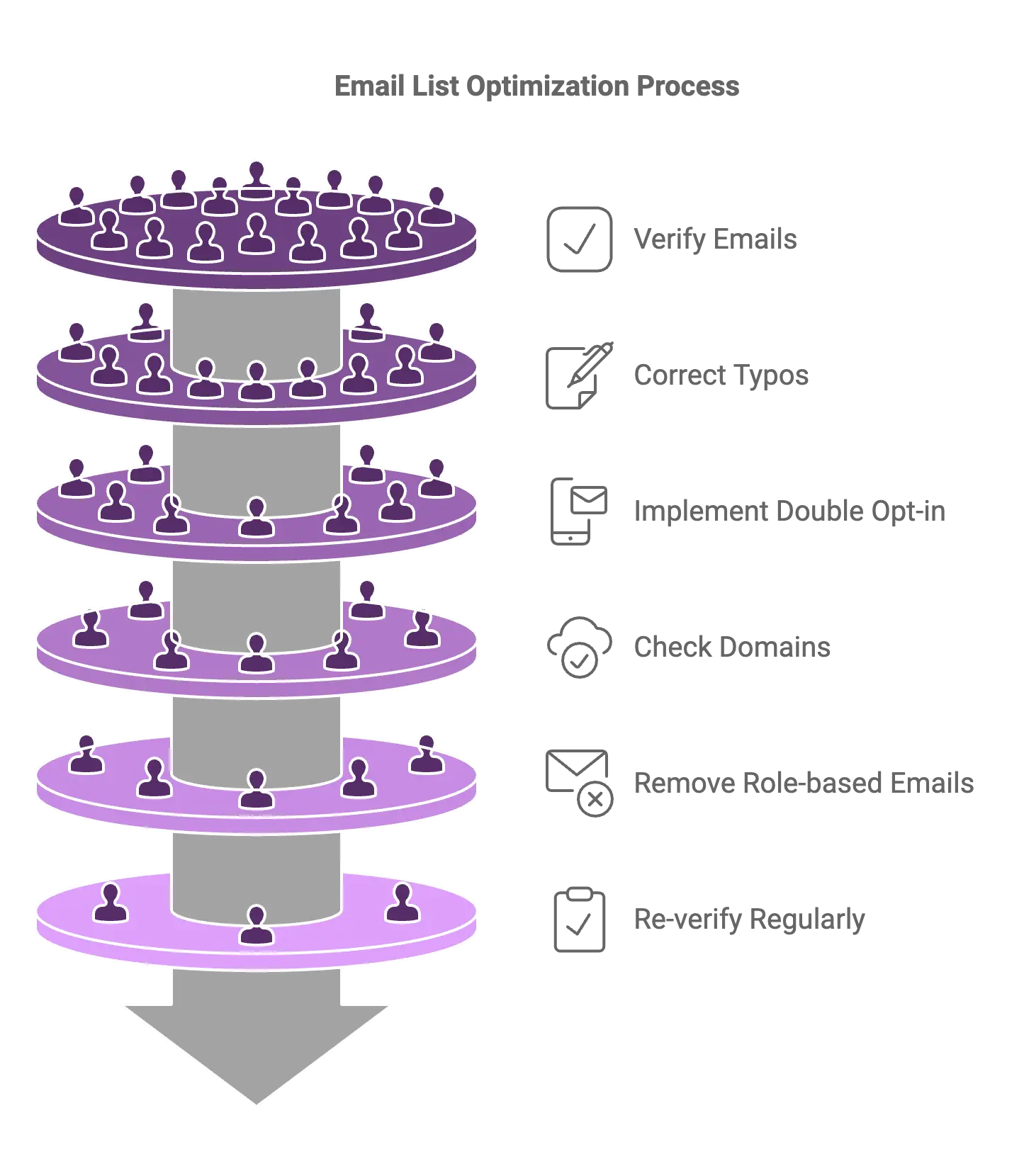
How to verify emails before sending them?
Verifying your email list helps keep your campaigns effective and your sender reputation intact. Here’s how to make sure your emails are hitting real inboxes.
1. Use an email verification tool
Email verification tools are your best bet for checking if an address is valid and active. They catch invalid or risky emails, so you can avoid bounces and protect your domain.
- Popular tools: Try EmailListVerify, NeverBounce, or ZeroBounce. These tools let you verify emails in bulk or one-by-one, making it easy to keep your list clean.
2. Double-check for typos and errors
Simple typos like “gnail.com” instead of “gmail.com” can cause bounces. Give your list a quick scan for common mistakes and fix any obvious errors.
3. Use double opt-in for new subscribers
If you’re building a list from opt-ins, a double opt-in process helps verify addresses. It sends new subscribers a confirmation link, ensuring the email is real and active from the start.
4. Check for valid domains
Make sure the email domains on your list are real and can receive mail. Most verification tools automatically handle this, but you can do a quick spot-check if needed to avoid non-existent domains.
5. Remove role-based emails
Addresses like info@, support@, or sales@ are often managed by teams, not individuals. They’re less likely to engage and are sometimes flagged as high-risk, so consider filtering these out to improve your results.
6. Keep your list fresh
Regularly re-verify your list to remove inactive or outdated addresses. This way, you’re only reaching out to active contacts who are more likely to respond.
Summary:
To keep your emails on target, verify your list with a trusted tool, remove role-based emails, and check for typos and valid domains. Taking a few minutes to verify helps ensure your emails land in the right inboxes, giving your outreach a better chance to succeed.
