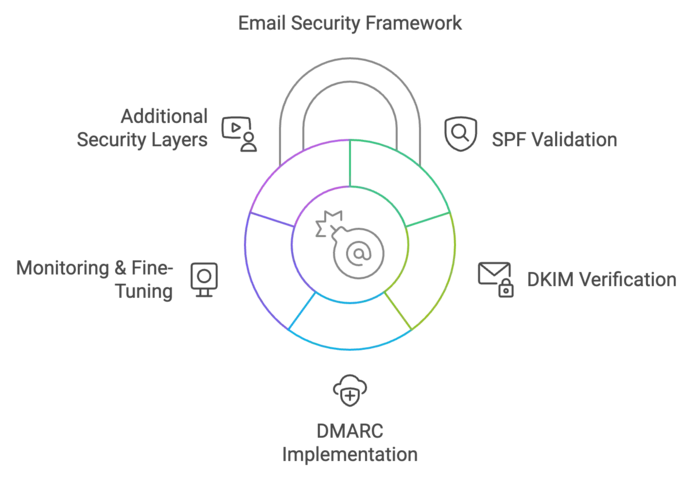
How to check your domain for compliance?
Checking your domain for compliance with email standards ensures smooth deliverability and protects against phishing attacks. The free DNS Health Checker can alsp help you identify potential issues with your domain’s SPF, DKIM, DMARC, and other essential configurations.
Assessing the health of your domain is as simple as following these steps:
1. Validate SPF records
SPF records define which servers are authorized to send emails on behalf of your domain. This prevents spoofing and ensures that only trusted sources can use your domain. Use tools like EasyDMARC or MXToolbox to verify your SPF record and catch any errors early.
2. Verify DKIM setup
DKIM adds a cryptographic signature to your outgoing emails, verifying their authenticity. Use tools like PowerDMARC to confirm your DKIM keys are set up correctly and aligned with your sending infrastructure.
3. Check DMARC implementation
DMARC ties together SPF and DKIM and provides visibility into email activity. Implement DMARC with an initial monitoring policy (p=none), then gradually enforce stricter policies (quarantine or reject) as needed. Use DMARC reporting tools to identify unauthorized email attempts and fix configuration issues.
4. Monitor and fine-tune records
- Use services like DMARC Advisor to monitor DMARC reports and analyze sender activity.
- Check BIMI setup to ensure your brand logo is displayed in inboxes, building trust with recipients.
5. Additional security layers
Consider setting up MTA-STS to ensure encrypted communication between mail servers and prevent interception of emails.
Maintaining compliance helps keep your emails out of spam folders and builds trust with recipients. Regular monitoring ensures that any issues are addressed quickly, keeping your campaigns running smoothly.
