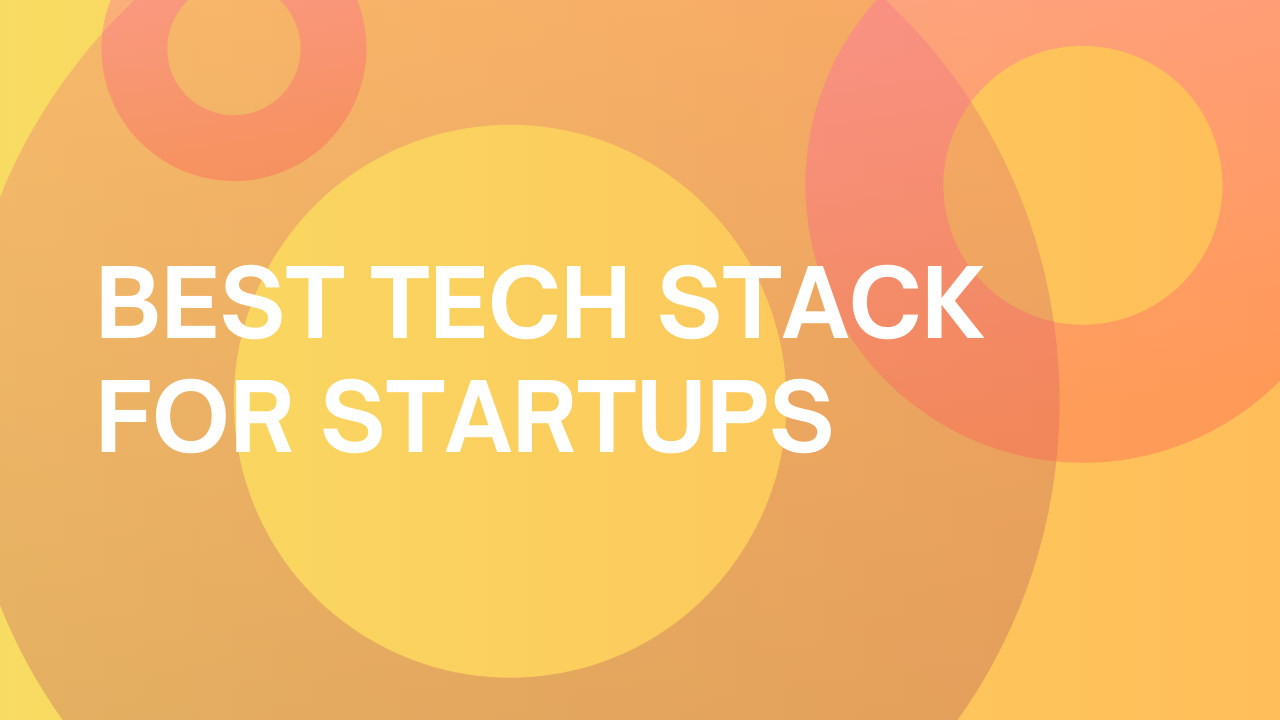
Amplify Your Reach: Best Tech Stack for Startups
Congratulations! Your brand new website is up and running, and you’re ready to start taking control of your online presence.
But where to begin?
In today’s increasingly digital world, where online marketing dominates the industry, having the right technology is necessary to grow your business, increase your credibility, and provide a great user experience.
Because it can be difficult to know where to start, we’ve compiled a list of what you’ll need to get going, as well as some of our favorite products for the task.
But first, let’s talk a bit more about what a tech stack is, and why you need one.
What is a tech stack?
Simply put, a tech stack is a collection of tools that work together to serve specific functions.
There are many types of tech stacks that can be extremely technical, but today we’ll be focusing on tools for marketing, design, website functionality, and project collaboration.
Why do I need a tech stack?
Gone are the days when anyone could slap some gifs on an Angelfire page and call it a day — the Internet is a lot more complicated now.
To become a major player in the fight for the top slots on Google, you’ll need some heavy-hitting firepower.
These are a few of the reasons you should stock your arsenal, and the benefits of doing so.
- Increase Efficiency: Running a website is a lot of work! There are hundreds of tools you can use to automate the process, cut hours off of your research or writing time, and even send out emails for you.
- Better Decision-Making: The right tools will give you massive amounts of data with just a few clicks, and the more data you have, the easier it is to make decisions that will positively impact your business.
- Keep Up With Growth: As your business grows, so will your website’s needs. Without some technology to lend a helping hand, you and your team can quickly become overwhelmed.
The Ultimate Tech Stack for Startups
Analytics: Google Analytics
What do analytics tools do? They can tell you all about your visitors and their behavior.
With analytics, you’ll learn things like the number of daily visitors, their location, and more detailed information like their age or gender.
Knowing this can help you reach your target audience more effectively, or you might learn you have an audience demographic you didn’t know you had!
Google Analytics is a free service that can tell you how your website is performing, traffic demographics, and even what visitors do on your website. It’s an amazing tool that can’t be beat in terms of price and function.
Here are the steps to set up Google Analytics
- Sign up for a Google Analytics account
- Fill in the required information about your website
- Choose your data sharing settings and click “Get Tracking ID.”
- Copy the tracking code
- Add the tracking code to your website’s HTML code, just before the closing </head> tag.
- Check that the tracking code is installed correctly by visiting the website and checking for the tracking code in the page source
- Wait up to 24 hours for Google Analytics to start collecting data!
This is the basic process, but be aware that the specific steps for setting up Google Analytics may vary depending on the type of website you have.
Tips to get the most out of Google Analytics:
- Set up goals and conversions to track important actions on your website like form submissions or purchases
- Create custom segments to see specific information about your audience, like where people are from or who completes a certain action
- Use Google Analytics Intelligence to automatically spot trends or anomalies
- Use the Behavior Flow report to see the paths users take through your website
- Monitor your website’s bounce rate to find pages or features that may be driving users away.
Pricing: Nothing, it’s free!
SEO package: Mangools
SEO tools are your right-hand robots that will get you the best results, no matter what marketing goals you have.
There are a lot of things you can do with SEO tools, like keyword research, on-page optimization, meta data analysis, rank tracking, and so much more.
The ultimate all-in-one SEO tool that’ll let you take control of your marketing campaign is Mangools.
With Mangools you get 5 products with one affordable subscription of just 29.90 EUR per month.
- KWFinder – Your new favorite keyword finder tool. Find easy keywords to rank with, see your competitors’ keywords, see search volumes, and more
- SERPWatcher – See where you stand on search engine results pages, and get daily alerts when your rank changes
- SERPChecker – See your SERP results for any place in the world, improve your local SEO stats, and rank the website authority of your competitors
- LinkMiner – See banklink metrics for yourself and your competition
- SiteProfiler – Find out how much SEO authority any website has, analyze your backlink profile, and get new inspiration for content
How to get all the benefits of Mangools:
- Visit the Mangools website
- Click ‘Start 10 day FREE trial’
- Enter your email address and follow the instructions in the confirmation email
- Boom, you’re done! No credit card needed
At the end of your free trial you can decide to love or leave Mangools, but once you start using it, it’s hard to go back.
Check out these helpful guides to learn more about SEO and how to use these tools to your advantage.
Pricing: After your 10-day free trial, you can choose from 3 affordable plans to best suit your needs.

Email Marketing: Warmup Inbox & Email List Verify
So, you’ve got your analytics tracking visitors and giving you lots of useful data, you’re making amazing content with the help of your SEO tools, and now what?
Well, now it’s time to start implementing your email marketing strategy.
Unsure where to start? Check out Warmup Inbox’s post on how to launch your first campaign.
What are the benefits of email marketing?
- Cost effective: The Data & Marketing Association found in 2020 that ROI is still high when it comes to email marketing – about 35 GBP for every pound spent! That’s a lot of bang for your buck.
- Wide reach: Emails easily reach a large audience, with little effort. With the right email list, you’ll see a lot more engagement and increase the number of visitors to your site.
- Track metrics: If you can’t already tell, metrics are a huge part of knowing the impact of your content. You can track how many people open your emails, who opens them, and who answers your ‘call to action’. Then, with this data, you can improve both your emails and your content.
What can Warmup Inbox do?
Warmup Inbox is a tool for businesses both large and small that helps improve email deliverability and inbox placement.
This means that it helps you avoid the dreaded spam box, and gets your emails into the hands of your customers. Here’s a breakdown of all the services you get with Warmup Inbox:
- Totally automated: Warmup Inbox handles all the grunt work for you. You just have to sync your inbox, sit back, and let it work its magic.
- Warmup IP addresses: It will warm up your email sending IP addresses gradually over time by having real people interact with your emails. This will improve your credibility, and help you bypass the spam folder.
- Monitor email deliverability: You’ll get real-time alerts and updates in your email deliverability rates, and be informed of any problems so you can act fast to solve them.
- Avoid blacklists: Warmup Inbox’s network of real inboxes will protect you from ending up on email blacklists, which are surprisingly easy to find yourself on.
Check out Warmup Inbox’s post on blacklists and how to get removed from them here.
In-depth reports: You’ll get detailed reporting on email deliverability rates and actionable insights to help improve your email deliverability.
How to get Warmup Inbox:
- Visit Warmup Inbox
- Click ‘Sign Up For Free’ to start your 7 day free trial
- Click ‘Add Inbox’
- Follow the detailed instructions on screen
And that’s it! Soon you’ll be the master of email campaigns, and on your way to creating a robust and healthy online presence with a ton of credibility.
Pricing:

| Tip: You can also try the free email spam checker to see where your emails will land before sending them to real users along with their overall spam score. |
EmailListVerify
No, your eyes don’t deceive you!
There is another email marketing tool that will help you improve your email deliverability, and it works hand-in-hand with Warmup Inbox.

Uptime Monitoring: UptimeRobot
Something that every website needs to monitor is their uptime and downtime.
In simple terms, uptime is when your website is working properly with no errors, and downtime is when it crashes for some reason — like through server overload or other issues.
Without a service watching your website, you’d have to manually check it yourself throughout the day to ensure that it’s still working.
What a pain! Thankfully, there are many services that will monitor your website’s uptime for you, and one of the best in the business is UptimeRobot.
Why is uptime monitoring so important?
- Keeps your website available: The most important aspect of a website is that it works. If you can’t see the page, then there’s no hope of gaining any clients or followers, and you might even frustrate your audience into finding an alternative source.
- Prevents loss of revenue: This ties in to the point listed previously. If your website is down, your customers can’t order goods or services, your view count will drop, etc.
- Finds and solves problems: Uptime monitoring helps you identify issues and potential problems before they become major problems, allowing you to handle them before they cause more damage.
What can UptimeRobot do?
- Website monitoring: Experiencing downtime? Get an alert within 1 minute of your website going down.
- Cron job monitoring: This feature alerts you when cron jobs fail, and monitors a device’s Internet connection over time.
- Port monitoring: UptimeRobot will monitor ports to make sure services (including email) and databases are running smoothly.
- SSL certificate monitoring: You know when a website isn’t secure and your browser gives you an alert, preventing you from entering a potentially harmful space? This service will make sure your Secure Sockets Layer is intact, keeping your website safe and encrypted.
- Keyword monitoring: With this feature, you can monitor the presence of any chosen keyword on your website. It’s also a fun feature for checking other websites for a chosen keyword — for example, when BestBuy restocks their PS5 supply, you’ll be alerted when ‘PlayStation 5’ pops up again on their website!
- Ping monitoring: Like radar, ping monitoring sends out a signal to test the availability of any device or server on your network. Again like radar, it will time how long it takes for a response.
Pricing: There are 4 price plans available for UptimeRobot, including a great free plan!

How to get UptimeRobot:
- Go to UptimeRobot
- Click ‘Register for free’
- Create an account
- Choose ‘Add new monitor’
- Follow the instructions
- Download the app on Google Play or the App Store to get the full benefits
Learn more about UptimeRobot and how it works on their FAQ page
Collaboration and Teamwork: Asana
Teamwork makes the dream work, as they say. Asana is a web-based project management and collaboration tool that helps teams stay organized and track progress.
With Asana, your team can create tasks, set deadlines, assign responsibilities, and leave notes for other members.
Benefits of using Asana:
- Improved communication between team members – No more getting lost in the sauce of your inbox.
- Increased productivity and efficiency – When everyone can see the status of a project and who it’s assigned to, confusion drops and productivity rises.
- Better organization and management of projects – Organization is key to any project, and Asana’s easy-to-read interface keeps you informed.
- Bonus benefit – When you complete a task, a lovely unicorn flies across your screen!
How to use Asana for project management
Asana is more ‘hands on’ than some of the other tools mentioned in this article, so here are some things you can do to get the most out of your experience.
- Create a project: Create a project and give it a name and description.
- Create tasks: Break down the project into smaller tasks, and assign each task to a team member.
- Set deadlines: Set deadlines for each task and assign a priority level.
- Assign responsibilities: Assign tasks to team members and give them clear instructions and expectations in the description box.
- Track progress: Monitor progress of each task and update the status when needed.
- Communicate and collaborate: Use Asana’s communication tools to discuss tasks and share files with team members.
Tips for using Asana effectively
- Use the Inbox feature to keep track of notifications and updates on tasks
- Set clear deadlines and priorities
- Regularly update task statuses to keep everyone informed
- Use tags and labels to organize your projects
How to get Asana
- Head over to Asana
- Click ‘Get Started’
- Enter and verify your email address
- Follow the set up guide
- Download the desktop or mobile app for seamless functionality
It’s a simple process that won’t take up much of your time, so try it out!
Pricing: There are 3 affordable pricing options available, one of which is a free plan that’s perfect for personal use or small teams.

Frequently Asked Questions
What are some other good tools for marketing?
Analytics: Adobe Analytics, Piwik PRO, Mixpanel SEO packages: Semrush, Ahrefs, Surfer SEO Email marketing: Email List Verify, Mailwarm, GlockApps Uptime monitoring: StatusCake, Pingdom, Site 24×7 Collaboration: Slack, Trello, Jira
