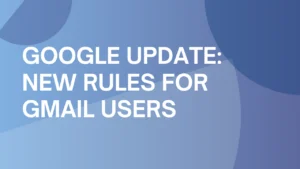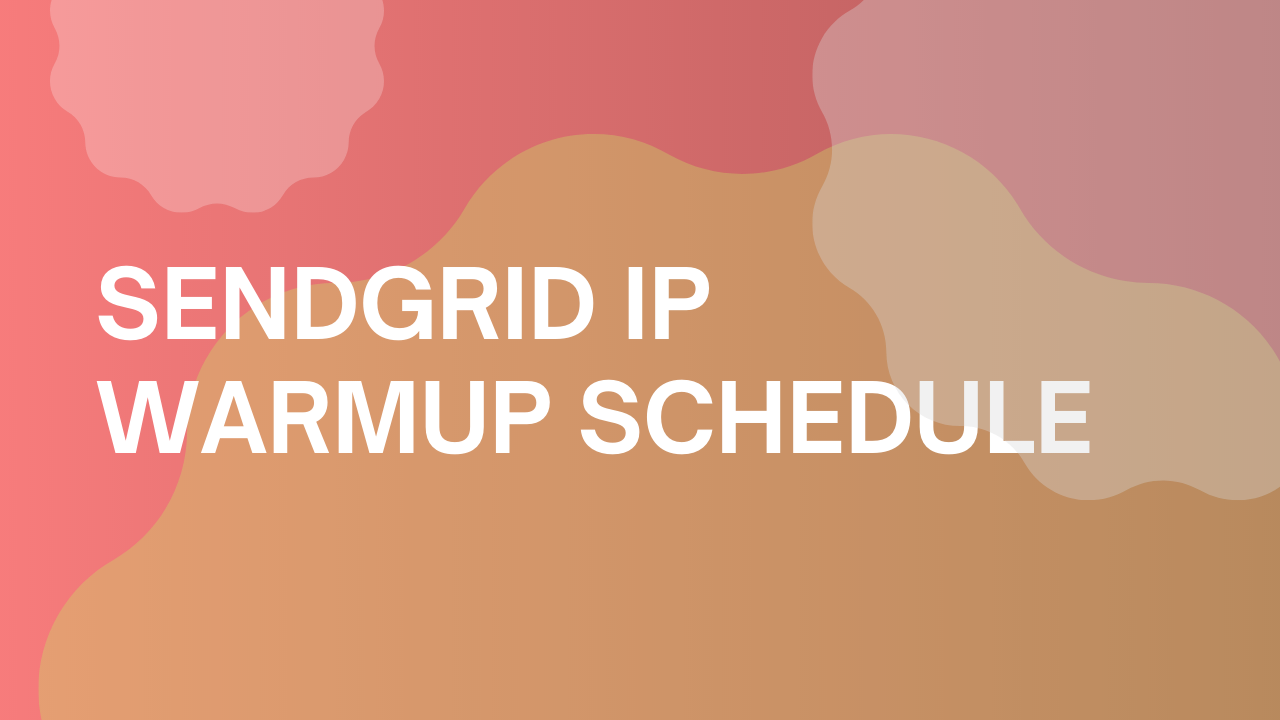
The best SendGrid IP warmup schedule
Warming up your SendGrid IP is key to improving your email deliverability – but rushing the process can lead to issues. This guide offers a strategic IP warmup schedule designed to gradually build your reputation. You’ll find:
- A step-by-step breakdown of how to incrementally increase your email volume
- Tips for tracking engagement and deliverability metrics during the warmup period
- Best practices to ensure your IP gains a solid reputation and avoids being flagged as spam
Follow this approach for a smooth and effective warmup!
Why should I warm up my SendGrid inbox?
When you’re trying to reach new clients through email prospecting, you want to end up in their inbox instead of their spam folder.
When you add a new dedicated IP address to your account, you need to establish a good reputation for the address.
The way to do this is by gradually increasing the number of emails sent through a dedicated IP on a set schedule.
This allows Internet Service Providers (ISPs) to recognize your new IP address as a reliable sender and send your messages to the recipient’s inbox.
Why does SendGrid warmup matter?
If you jump straight to sending a massive amount of emails on a new IP address, then you run the risk of ISPs identifying you as a spam sender and lowering your deliverability rate.
Working on a schedule allows you to acclimate your IP address slowly without raising any red flags.
Setting a schedule also allows you to identify any weaknesses in your campaigns and tailor your emails to make it to the recipient’s inbox.
Working towards many emails instead of sending a bunch right away allows you to make adjustments before permanently damaging your IP address’s reputation.
SendGrid offers the following warmup schedule sample:

The number of IPs needed to accommodate the number of messages you’re sending can change based on your style of sending emails, the domains you’re sending emails to, and the reputation of your IP address.
The ideal warmup schedule for your brand will vary based on your list age, list cleanliness, spam reports, user engagement, domain reputation, content, domain distribution, and other factors.
How long does it take to warm up my SendGrid account?
It will likely take four to six weeks to warm up your account for a new IP address.
If you’re repairing the reputation of an older IP address, the longer it will take.
The volume of emails you intend to send from the IP address will also determine how long it will take.
In any case, the longer you take to warm up the account, the better chance you’ll have of getting messages into your audience’s inboxes.
How can I warm up my IP address?
You can choose to warm up your IP address manually or automatically.
If the IP address you’re warming up is your first one, then you’ll have to warm up the account manually.
However, if you already have another warm IP address, then you can automate the process.
Manually warming up your IP address involves having someone send out the prescribed number of emails each day.
This can be accomplished by segmenting your contact list or scheduling your campaigns to monitor your delivery rates.
Automating the process requires using an existing IP address with a good reputation to field any additional messages that exceed the limit set by the schedule.
You can set up the automatic warmup process in your UI under Settings and IP Addresses.
SendGrid IP warming – Tips & Tricks
1. Authenticate your account
Before you begin sending emails, authenticate your IP address through the Sender Policy Framework (SPF), Domain Keys Identified Mail (DKIM), Domain-Based Message Authentication, Reporting, and Conformance (DMARC), and a custom domain.
These security protocols will help you to verify your email domain and protect it from being used by scammers or spammers.
2. Maintain conversations
If someone sends you an email (even if it’s a colleague from across the hall), then responding to the message shows the ISPs that you are an actual human interacting with the email account (resulting in an improved email reputation).
3. Subscribe to newsletters
If you plan on sending out a bunch of emails, sign up for a few newsletters from web development companies in Colorado.
Signing up for newsletters requires you to authenticate your account, proving that there’s someone on the other side of the account.
4. Write like a human
If you’re reading this, there’s a good chance that you are a human, so this should be easy for you.
Write the kind of emails you would want to read as a customer.
Additionally, avoid overusing phrases like “free,” “grab,” “50% off,” and outwardly salesy terms that will alert the spam filter.
Here is a list of spammy words that might trigger spam filters (and harm your email reputation at the end of the day):
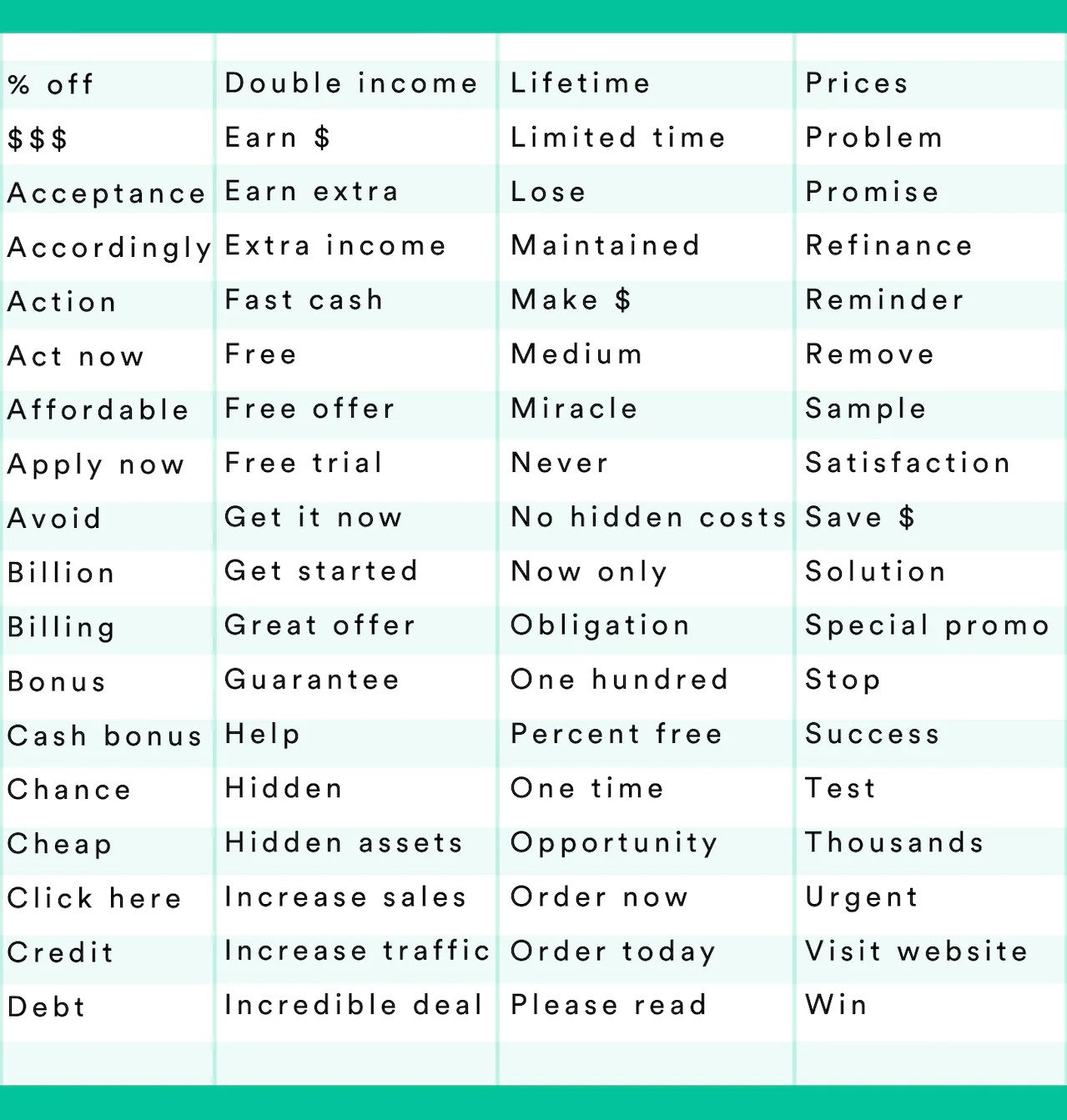
5. Add an unsubscribe link
Even if you’re just warming up your address, having a way for customers to remove their information from your email list decreases the likelihood of your emails ending up in their spam folder.

6. Don’t go overboard with content
While you may love to cover your emails in cat gifs and other fun things, this can inadvertently attract the attention of the recipient’s spam filter.
Limit your use of graphics, videos, and pictures, and use links purposefully instead of littering the email with links.
7. Use Warmup Inbox
For inboxes in SendGrid, automated IP warmup can be performed by tools like Warmup Inbox.
Warmup Inbox gradually improves the sender’s reputation (and keeps it stable) by performing various positive actions for your email account:
- Sending & receiving emails automatically
- Pulling out emails from the spam folders
- Monitoring important blacklists
- Checking the “domain health”
You can start warming up your email account and improve your deliverability with our 7-day free trial (no credit card needed).
| Tip: If you want to learn more about email warmup, you can book a 30-minute free consultation. |