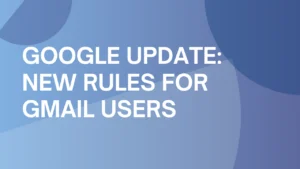What Is Email Warm Up & Why It Matters (+ Best Practices)
⚡ TL;DR (Quick Answer)
- The Concept: Email warm-up is the process of gradually increasing sending volume to build a positive reputation with ISPs.
- Why it matters: It prevents your emails from landing in spam and increases your daily sending limits.
- The Method: Start slow, authenticate your domain (SPF/DKIM/DMARC), and engage in conversations (replies matter).
- The Timeline: Typically takes 8–12 weeks manually, but can be automated and accelerated using a dedicated warmup tool.
Warming up your email account will help you improve deliverability and build trust with email service providers. Gradually increasing your email volume helps establish trust with email service providers and reduces the likelihood of being flagged as spam.
In this article, we’ll look into why the email warm-up process matters and how it helps prevent your messages from landing in spam folders. You’ll also discover:
- The step-by-step process for gradually increasing your email sending volume
- Key benefits like enhanced open rates and higher daily sending limits
- Best practices for maintaining email reputation and avoiding spam filters
By following these guidelines, you can set up your email campaigns for success!
What is an email warm up?
Email warmup is a process that improves the reputation of a new (or long-inactive) email account in order to increase its email deliverability.
This process involves various activities such as: sending (and gradually increasing) a small number of emails each day, replying to them, marking them as important, etc.
The email warm-up process takes about 8 to 12 weeks to reach the maximum deliverability potential of the email account – however, in order to keep your email reputation high even in the future, you should constantly keep your account properly “warmed up” even after the initial period.
| 📝 Note: Email reputation can be divided into 2 main types – each of which can be improved by using different techniques:Domain warm-up – a process that improves the reputation of your email domain (or its subdomains) by gradually increasing sent volumes.IP warm-up – a process that improves the reputation of a new (or cold) IP address from which the emails are sent. |
Why is email warm up important?
Email warm-up plays an important role in any type of cold email outreach – with a properly “warmed up” email account, you can increase the odds that your messages will be delivered directly to your recipients’ inboxes without any issues.
People use email accounts for various reasons – either for personal use, or promotional purposes – but sometimes even as a way to send out malicious or spammy content that can harm other email users.
Because of that, ESPs (Email Service Providers) and ISPs (Internet Service Providers) need to determine whether or not your email account can be considered trustworthy based on its history (reputation) first before they allow you to deliver a larger number of emails to the users.
Email warm-up can help you to resolve this issue by gradually building up your reputation and creating a “positive history” in the eyes of ESPs and ISPs:
Generally speaking, the warm up process can bring you 3 essential benefits:
1. Improved email deliverability
The primary purpose of email warm up is to deliver your email right into the recipient’s inbox.
Whenever you are sending an email message to the user, the first thing the ESPs and ISPs will do is check your history and the engagement of users who already obtained your emails before.
If you have just created a new email account (or returned to the old one), you need to properly warm up the account first before you can launch a massive cold email campaign – otherwise, your emails might end up being blocked by spam filters.
Or as Google Postmaster Tools clearly states:
“A higher domain reputation means emails from your sending domain are less likely to get filtered to a recipient’s spam folder or inbox.”
2. Increased sending limits
The email warm up process will help you to maximize the daily sending limits of your email account.
Every email service provider offers a certain capacity of emails that can be sent from the account on a daily basis – however, this capacity is not available for a new account right off the bat.
For example, Google Workspace (formerly known as G Suite) allows its users to send 2000 emails per day.
However, it won’t allow you to use this potential from day 1 of your fresh email account – the ESP needs to see the impact of the smaller number of emails on recipients first before it will allow you to send emails in larger amounts.
In order to be able to send the maximum number of emails, you need to start warming up your account first and gradually build up a positive reputation with the given ESP.
3. Boosted open rate
At the end of the day, email warm up can significantly improve the open rate of your emails (as well as their CTR and CTOR).
With a properly warmed-up email account, you can reach the maximum number of people in your email list without the risk of being blocked by spam filters and therefore increase the number of people who will engage with your messages.
In other words – if your messages are safely delivered to the inboxes, you can reach the maximum possible open rate for your email campaigns.
How to warm up your email account (best practices)
Email warm-up involves many actions that can directly (or indirectly) improve your email reputation over time – some of them require manual actions, others can be done automatically by using email warmup services like Warmup Inbox
1. Authenticate your account
Every new email account should be secured by email authentication – a set of methods that protects your emails from being blocked by spam filters and email spoofing.
Email authentication is composed of 3 important methods:
- SPF (Sender Policy Framework) – is a record in your DNS (Domain Name System) that authorizes only chosen servers to send emails on behalf of your domain. SPF indicates to the ESP of the recipient, that your messages are controlled by you and not some person with malicious intent.
- DKIM (Domain Keys Identified Mail) – is a digital signature for your domain that secures your messages from altering or manipulation when traveling from your email account to the recipient’s inbox.
- DMARC (Domain-based Message Authentication, Reporting & Conformance) – is a security record that requires both SPF and DKIM authentification from your domain before it allows you to deliver your emails. DMARC helps to prevent abuse of your domain by somebody else from the outside.
All of these 3 methods can significantly improve the security of your email account as well as improve the reputation and trustworthiness of your domain.
Or in other words:
“We implemented DMARC (Domain-based Message Authentication, Reporting & Conformance – an email authentication, policy, and reporting protocol) on the affected domains with a monitor policy (p=none) for all emails and within 48-72 hours we started seeing a massive improvement.” (Maropost’s Deliverability Team)
2. Switch to a dedicated IP
Dedicated IP gives you more control over your IP reputation – as opposed to the shared IP that can be used by other people (with possibly malicious intent).
Shared IP and its reputation can be influenced by email accounts that are using it for sending messages.
Therefore, even if you tried your best to properly warm up the given IP address, its reputation can be easily damaged by anybody who is using the given IP address as well.
Switching to a dedicated IP address resolves this problem and gives you more flexibility over your IP reputation.

3. Use a custom domain
Custom domain is a sign for the recipients (and ESPs as well) that your email is authentic and its content is from the relevant source.
Generally speaking, custom domains are considered more trustworthy as opposed to generic email accounts that are used by spammers or scammers for malicious purposes.
The main benefit of a custom domain is that gives you more control over the email reputation – even if your IP reputation would be damaged, you can still switch the IP address for your account and at least preserve (and improve) the reputation of your domain.
In addition to that, having a custom domain gives you a few useful benefits:
- It’s simple – your email audience can find a personalized domain easier to remember.
- Adds credibility – custom domains sound more official and trustworthy as opposed to generic ones.
- Provides consistency – even if you decide to change your ESP in the future, you can still preserve the name of your domain and use it for your email campaigns.
4. Improve your email content
Having high-quality, trustworthy email content is a must – if your email text is not relevant to the recipients (or simply looks spammy), the message can be filtered out or just reported by the users (which can severely damage your email reputation and slow down the overall warm-up process).
Although providing a good and relevant email copy is a bit of an art (and requires some marketing skills), there are multiple ways how you can improve your content right away:
- Write personalized subject lines – having interesting and catchy cold subject lines impacts not only how spam filters will perceive your emails, but also influences the open rate of your email campaigns.
- Optimize preheaders – a perfectly crafted preheader will help readers to understand the main point of your emails just in a few seconds (and increase the chances that they will open it. You should always try to summarize your main idea for the preheader just in a few words (or 40 – 130 characters).
- Create a readable copy – try to write concise and easy-to-understand email texts with scannable paragraphs and bullet points that will help users quickly understand your message.
- Avoid generic links – if you are including links within your email copy, always make sure to provide relevant and descriptive anchor texts to them. Generic link texts such as “click here”, “visit this page” or “shorturl.at/l886”, are usually not very attractive to regular users (and may look fishy to spam filters).

5. Avoid spammy words
Spam filters are very sensitive to the content that your emails contain, especially for risky words that try to attract or mislead the readers.
According to the case study done by Smart Insights, spammy words are one of the major factors that affect email deliverability (and influence whether or not the message will be blocked by spam filters).
Because of that, you should always try to avoid words like “FREE”, “75% OFF”, “BUY RIGHT NOW”, etc., as they might trigger the spam filters, damage your reputation and make it almost impossible to properly warm up your email account.
Here is a list of spammy words collected by Mailjet that you should avoid in your emails:

| 💡 Tip: You can also use our free spam checker tool to quickly scan your email, check its spam score and see its inbox placement in our testing email addresses. |
6. Send individual emails (slowly)
The basic email warm-up process starts with sending manually crafted emails just to a few people who might be willing to open and engage with them.
Sending more than 10 – 30 emails per day might hurt your new email account and its reputation in the eyes of ESPs – if you send too many emails at once, ESPs may assume that you are just a spammer and your messages should be blocked by spam filters (or put your email domain in one of their blacklists).
Because of that, it is highly recommended to start with a few emails/day and gradually increase their number over several weeks.
| 💡 Tip: You should also avoid sending too many messages at once – ESPs use various algorithms to determine whether or not your emails were sent manually or automatically. To make sure that you won’t trigger any email spam filters, try to maintain a few seconds (or minutes) gap between any 2 consecutive emails that you want to send. |
7. Maintain conversations
Getting a response from your recipients is a strong positive signal for ESPs and ISPs that your email account is reliable and trustworthy.
In order to warm up your inbox (and build up your email reputation), you should always try to start and maintain any email conversation threads that you might receive.
By this simple process, you can gradually warm up your email (especially during the first 8 – 12 weeks), boost your reputation and achieve a much higher email deliverability rate, as well as improve the open rate of your emails.
8. Provide an unsubscribe button
During the initial warm-up process, any spam report from your recipients can be devastating to your freshly created email account.
Although you can’t directly control whether or not your readers will report your emails as spam, you can at least lower the number of spam reports by providing an unsubscribe link/button within your emails.
This will provide an alternative to your email recipients – instead of reporting your emails as spam, they can simply just unsubscribe from your email list.
An unsubscribe button is a win-win option for both sides – the readers won’t be bothered by your emails and your email reputation won’t get hurt.

9. Clean your email lists (regularly)
Sending emails to invalid email addresses is a big “no-no” during the email warm-up process as it can damage your email reputation (and waste your resources).
For example, if you had an email list with 1,000 contacts but only 100 of them would be valid email addresses, the majority of your emails will be rejected and your account might look fishy in the eyes of ESPs.
To avoid this issue, you should always clean your email lists on regular basis and get rid of any invalid email addresses, spam traps, or soft/hard bounces by using tools like EmailListVerify.
Regular checking and cleaning of your email lists can help you to:
- Save your resources – with “healthy” email lists, you can be sure that your messages are delivered to real users (and not wasted on invalid email addresses or spam traps).
- Protect your reputation – regular verification of email contacts in your list can protect your domain reputation and help you to properly warm up your account.

10. Use a proper warm-up tool
The easiest (and fastest) way how to properly warm up your email account is to use tools like Warmup Inbox that can take care of the warm-up process and improve your deliverability over a period of several weeks.
Preparing and sending emails manually every day is pretty time-consuming (and sometimes not very effective) – but by synching your email account with Warmup Inbox, you can automate the whole warm-up process (and improve your email deliverability for your future cold email campaigns).
Warmup Inbox is a pretty easy and straightforward tool – it improves the sender’s reputation by performing several automatic actions such as:
- Sending and receiving emails – after your inbox registration, Warmup Inbox will automatically start to send (and receive) emails within our platform and gradually improve your email reputation and deliverability.
- Pulling out emails from the spam folder – if some of the messages from your email address will end up in the spam folder, Warmup Inbox will automatically pull those emails out of the folder and mark them as “important” (which is a strong positive signal to ESPs that your inbox is reliable and trustworthy).
- Blacklist monitoring – Warmup Inbox can regularly check all the important email blacklists and notify you if your domain appeared in any of them (so you can immediately take recovering actions for your account).
- Tracking the “sender’s health” – Warmup Inbox tool will give you a clear overview of the domain health – it scores your account on a scale of 0 – 10 based on many factors that influence the email deliverability.
Check out how you can warm up your email account using Warmup Inbox
(demonstrated by Brandie Wong, e-commerce coach and founder of Totally Brand It):
| Tip: If you want to learn more about email warmup, you can book a 30-minute free consultation. |
FAQs (Frequently Asked Questions)
1. What is an email warm up and why it matters?
Email warmup is a process that gradually improves the reputation of an email account in order to maximize its email deliverability. By “warming up” your inbox, you can increase the odds that your emails will be safely delivered right to your recipients (and not be blocked by spam filters).
2. How to warm up an email account?
The email warm-up process involves various manual (and automatic) actions that can slowly improve your reputation over time, such as sending (and replying to emails), maintaining conversations, creating engagement, etc.
3. How long does it take to warm up an email account?
Generally speaking, it may take 45 – 90 days before a freshly created email account will be properly warmed up. However, it is recommended to continuously warm up your inbox even after the given period in order to maintain a positive email reputation.
4. How can the warm-up tool improve email reputation?
Tools like Warmup Inbox can speed up the overall warm-up process (and save your time and resources) by performing various automatic actions for you, such as sending and replying to emails, marking them as “important”, pulling them out from the spam folders, etc.