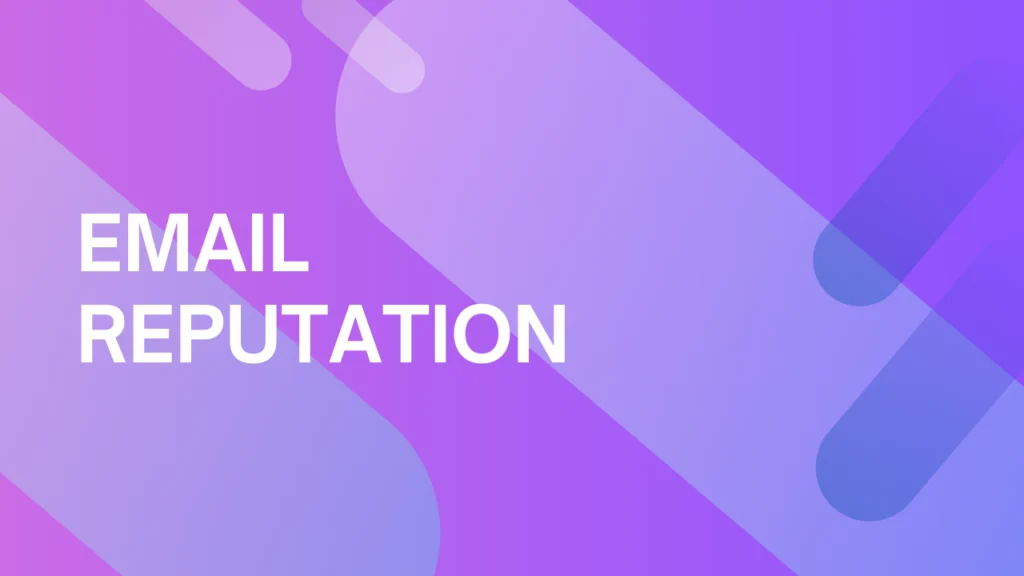
What Is Email Reputation (And How to Improve It)?
Your email reputation plays a major role in how well your campaigns perform, as it directly affects whether your emails make it to the inbox or get flagged as spam. This article explains what email reputation is, how it’s determined, and why it matters for marketers.
You’ll learn:
- Factors that impact your email and domain reputation
- Tips for improving your sender score and avoiding the spam folder
- Tools you can use to check your reputation and keep it in good standing
Keep your email reputation strong for better deliverability and engagement!
What is email reputation?
Email reputation (also known as domain reputation or sender reputation) is a general score given to email inboxes by Internet Server Providers (ISPs) to determine the health and safety of the given domain/inbox.
This score is used by spam filters to determine how safe it is to communicate with a domain and if there is a history of spam mail being sent from its mail server.
If an email reputation falls below a certain threshold, an ISP can essentially render a domain as being “dead”’, meaning that all outgoing emails coming from this mail server are automatically sent to a recipient’s spam folder.
The reputation of the inbox is also based on the IP address from which the emails are sent.
What is IP reputation?
IP reputation is another type of score that is used to measure the reliability and health of the email inbox.
Every email inbox uses a certain IP address from which the emails are sent – this IP reputation (similar to domain reputation) indicates to ISPs the previous history of the inbox and its behavior.
A good IP reputation of your inbox can signal the ISPs that they can trust you and deliver your emails to people whereas IPs that have “bad” records can be prevented from sending any messages.
It is important to understand though, that domain reputation may take precedence over the IP one when it comes to evaluating your inboxes by ISPs – this is because domain reputation can impact your brand or company much more and is usually more important than just the IP address from which your emails are sent.
Why is email reputation important?
Email/sender reputation determines how trustworthy your domain (and your emails) is.
If an email account has a positive reputation and high score, it’s more likely that the messages will be sent through to the recipient’s inbox.
However, if a sender’s reputation falls below a certain point, ISPs will automatically forward its incoming messages to the recipient’s spam folder.
With enough spam complaints and a bad reputation, there’s a significant chance that the domain could be placed on a blocklist that brings all email communication from that sender to a screeching halt.

What impacts domain reputation?
A domain’s reputation can be influenced by various factors such as:
- Email complaints – the number of spam complaints that your inbox receives
- High/low bounce rate – the number of emails that were not delivered into recipients’ inboxes
- Spam traps – email addresses that are designed to catch spammers and block them if they send messages to the traps
- Audience engagement rate – the number of recipients that opened, replied, forwarded, or simply clicked on the link in your email
- The number of unsubscribe requests – the number of people that do not wish to receive your emails anymore
- The number of people that deleted your emails – recipients that moved your emails into the trash in their inbox
- The quality of your email – quality of the text, reliability of the links in the mail (and linked websites), grammar mistakes, etc.
- Blocklist placements – email addresses that are marked as unreliable or spammy in the email blacklists
- Specific error messages – such as “550 high probability of spam,” which indicates that the server has flagged the email content as likely spam
It’s important to understand that not all of these components carry the same weight.
For example, if you have people unsubscribe or don’t always forward your emails or reply to them, your reputation will be minimally affected.
However, your bounce rate and spam complaints carry a lot more weight. And being placed on a blocklist is the worst thing for your sender’s reputation.
Due to these facts, you should always focus on the user experience from a pragmatic standpoint rather than just the technical one.

The Impact of Email Reputation on Real-World Businesses
Ever wonder if email reputation truly matters in the real business world?
Spoiler alert: It does, and we’ve got the stories to prove it!
Some businesses have successfully turned their negative email reputation around, seeing substantial growth and benefits — but it takes work, time, and dedication.
Here are two examples:
Case 1: Wishpond’s Journey to Enhanced Email Deliverability
Wishpond, a prominent marketing automation solution provider, encountered a significant challenge: their emails weren’t reaching their target audience.
This led to decreased engagement and a multitude of missed business opportunities.
Recognizing the urgent need to elevate their deliverability score, Wishpond turned to Warmup Inbox.
The platform supplied tools vital for setting up authentication parameters in the host DNS zone, ensuring Wishpond’s emails navigated directly to their intended inboxes, bypassing the dreaded spam label.
Warmup Inbox was also able to provide insights into inboxing by specific email providers.
Armed with this data, Wishpond could progressively forge relationships with potential clients, creating personalized, value-rich content.
This method not only resulted in superior quality leads but also built a deeper level of trust with their consumer base.
The integration with Warmup Inbox resulted in very positive changes: Wishpond witnessed a significant increase in their email deliverability scores, ranging between 10-25%.
This boost allowed them to ramp up their outbound email activities, ensuring their email accounts remained strong and their messages consistently found their way to the correct inboxes.
Case 2: Revamping Email Reputation for an International IT Company
An established international IT firm specializing in everything from mobile development to augmented reality faced a challenging issue.
Even though they were segmenting their emails by region and sending confirmation emails for address verification and newsletter agreement, the results were dismal.
For example, during a campaign, out of 48,596 recipients, only 50 confirmed their email addresses to receive a newsletter.
The problem?
For starters, the company had some issues with its domain verification — but even after that was solved, the issue with email deliverability remained.
The next step was to improve their digital signatures and integrate DMARC to prevent spammers from exploiting their sender names.
When traditional methods, including minor email content tweaks, proved ineffective, the company chose to do a complete template overhaul.
At the same time, the company strategically paused Double-Opt-In (DOI) triggers for three days to address the Gmail spam issue.
The outcome?
The company was able to achieve an impeccable domain reputation and a zero spam rate:


What Are the Penalties of Poor Email Reputation?
A poor email reputation can have significant consequences for businesses and marketers, particularly affecting sales prospecting techniques.
Even worse, the negative issues can be both immediate and long-term, impacting not just the deliverability but also the overall ROI of email campaigns.
Here are some of the biggest negative consequences of poor email reputation:
- Decreased Email Deliverability: According to Salesforce, “a score of 90 or higher is generally considered good. Anything between 50 and 80 needs work — you’re doing something that’s hurting your score. Most email providers see senders with scores below 50 as spammers.” Once you reach that level, your emails are very unlikely to be delivered to the inbox.
- Increased Block Rates: If ISPs notice a consistently poor email reputation, they may start blocking your emails completely. This means that your emails might never even make it to the spam folder; they’re simply rejected.
- Loss of Customer Trust: Consumers expect a flawless email experience — messages that are relevant, useful, and timely. If your emails consistently land in the spam folder or aren’t delivered at all, consumers may start to see your brand as unprofessional or untrustworthy.
- Financial Consequences: Direct financial consequences can be seen in the form of reduced ROI. Every email not delivered is potential revenue lost. For companies heavily focused on email marketing, this can translate to substantial monetary losses.
- Increased ISP Vigilance: Once flagged by ISPs as having poor email practices, it becomes even harder to jump back. Future campaigns may be looked at more closely, requiring even more effort to improve deliverability rates.
- Inclusion in Blacklists: There are several third-party blacklists, like Spamhaus or Barracuda, which track and list IPs and domains known for spammy behavior. Being included in such lists can severely hurt your email campaigns across various ISPs and platforms.
Maintaining a strong email reputation is not just a best practice for ensuring deliverability—it’s a critical aspect of preserving your brand’s image and ensuring the financial success of your email marketing efforts.
How to check email reputation?
Monitoring your email reputation needs to become a frequent practice for your marketing team if you want to maximize the return on investment of your email efforts.
Although there is not just one secure way that can measure your email reputation, there are multiple online tools that can help you with that.
Tip: If you are using Warmup Inbox for your email campaigns, you can quickly check out your email reputation right off the bat – simply select any of your inboxes and get an overview about its email reputation, its development over time as well as a nice overview about each of the reputation metrics:

Here are a few popular tools that you can also use for checking your inbox reputation:
- Google Postmaster Tools – a tool that provides detailed information about your domain, IP reputation, spam rates, email authentication, etc.
- Validity’s Sender Score – a popular email-checker tool that can score your email account on a scale of 0 – 100 by considering various important metrics such as the number of spam reports, blacklist reports, the number of unknown users you emailed, etc.
- Cisco’s Talos Intelligence – a public tool that you can use to evaluate your IP reputation
- BrightCloud’s Threat Intelligence – BrightCloud’s IP list can tell you how “risky” your IP is from the ISP’s perspective
- MultiRBL – another simple tool that can show you whether or not is your IP address currently present on any of the well-known email blocklists
- MX Lookup Tool – MX Lookup can verify the DNS records of the email account as well as check blacklists for your domain
How to improve email reputation (best practices)
The process of raising your sender reputation takes time and planning, but thankfully having a low sender reputation isn’t a death sentence for your domain.
Here are a few fundamental steps that will help you improve the email/domain reputation:
1. Always warm up your inbox (and keep doing it)
Preparing the inbox for your email campaigns is a “no-brainer” – warming up your account indicates to the ISPs that you are a safe sender and therefore you should be allowed to send a larger amount of emails than a regular inbox.
Although this process is time-consuming (it can take about 4 – 6 weeks), using tools like Warmup Inbox can help you speed up and automate the process so your inbox can be “ready-to-go” as soon as possible.
Warmup Inbox prepares your account for you (as opposed to doing everything manually) – this includes sending and receiving emails, pulling out emails from the spam folder, monitoring email blacklists, etc.
2. Implement SPF (Sender Policy Framework)
SPF is an email authentication record that ISPs use to verify the authenticity of a message.
It helps to prevent spammers and scammers from sending spoofed emails on behalf of your domain.
Along with a Domain Keys Identified Mail (DKIM) and Domain-based Message Authentication, Reporting, and Conformance (DMARC), SPF is a DNS record that enables ISPs to confirm the legitimacy of a message.
3. Use double opt-in or confirmed opt-in
Instead of using traditional single opt-in measures, adopt a double or confirmed opt-in policy.
What is sales prospecting? It is the process of identifying potential customers and engaging them with the goal of converting them into clients.
This will help you to ensure that your subscribers actually want to receive content from you (which is an important signal to ISPs) as well as it gives consumers a chance to confirm that their email was entered correctly (which saves you from any unnecessary bounces).
4. Provide an unsubscribe button
Giving your recipients the option to unsubscribe from your emails gives them a way to stop receiving your messages without reporting you as spam.
5. Create great emails
Customers will decide to open an email based on who sends it and what’s in the subject line, so you have to catch their attention right away.
Once they open the email, you want the message to be clear, concise, and engaging with a clear call to action.
If customers reading your message know what they’re supposed to do next, there’s a better chance that they’ll click the link to your site and see what you’re offering.
6. Avoid spammy words
ISPs are looking for any red flags that might indicate a message is spam, so proofread your copy for any typos or anything that could be misinterpreted as a phishing scam.
7. Keep tabs on the deliverability rate
Email bounces are bad for your reputation, so it’s good to monitor your email deliverability rate.
It is important to remember that deliverability generally only covers whether or not your email made it to the recipient and doesn’t only count the messages that make it to the inbox.
8. Clean your email lists
If your reputation is bad, you have to make sure that your email lists are “sparking” and verified.
Regularly remove invalid or inactive email addresses, paying special attention to 550 permanent failure messages, which signal non-existent addresses.
Addressing these promptly prevents harm to your sender reputation and ensures higher deliverability and engagement rates.
Never buy email lists from sellers who claim to have addresses to your target audience, as these lists are often filled with fake emails and spam traps.
9. Learn how to send an email to multiple recipients individually
Understanding how to send an email to multiple recipients individually can help maintain personalization and reduce the chances of your emails being marked as spam.
This practice ensures that each recipient feels valued and reduces the likelihood of triggering spam filters.
10. Switch to a dedicated IP
If you’re operating on a shared IP, you may want to consider transferring your information to a dedicated IP to have more control over your email practices.
Tip: If you would like to learn more about how to improve your email reputation, definitely check out our blog post about email warmup practices with tips and tricks that can help you to improve your domain/inbox reputation.
Tip: To build a solid email marketing foundation, check out – Cold email meaning



