
What is a good email marketing open rate? (+ 10 tips on how to improve it)
Email open rate is one of the most crucial metrics in email marketing – if it is high enough – everybody is happy.
But if it is low … well … then your emails are probably not as relevant or attractive to your subscribers as you thought they are (or worse – they are getting blocked by spam filters).
In this post, we will briefly take a look at what the email open rate is (and how you should perceive it in your campaign) and try to answer 2 million dollar questions that bother many email marketers:
- What is the average (or good) email open rate?
- How can you improve your open rates?
Let’s just jump right into it.
What is email open rate in marketing?
Email open rate measures the number of recipients from your email list who opened the email.
The open rate is calculated as the number of people who opened your email, divided by the total number of people the email was sent to. The result can be then multiplied by 100 to get a percentage number:
Email open rate = (Number of opened emails ÷ Number of recipients) x 100
So for example, if you sent a newsletter to 1000 subscribers from your email list and 100 of them actually opened it, the email open rate of your newsletter will be 10%.
The open rate is an important (and strong) indicator in email marketing for several reasons:
- It shows how relevant you are – the number of emails that were opened by your subscribers will show you whether or not people know who you are and whether the “From” address is relevant enough for them.
- It indicates how interesting your subject line is – the open rate can indicate whether or not your subject lines are interesting and attractive enough so people would open your email.
- It signals the importance of your content – the email open rate can also tell you how much people are interested in your content (or whether they even care about it at all).
Although the email open rate plays a crucial role in measuring the performance of your campaign, there are 2 other metrics that are important in email marketing as well – the click-through rate and click-to-open rate.
What is click-through rate (CTR)?
Click-through rate (CTR) measures how many recipients clicked on any link included in your email.
The CTR is calculated as the number of people who clicked on the hyperlink, divided by the total number of people who received your email. The result can be also multiplied by 100 to get a percentage number:
CTR = (Number of clicks ÷ Number of recipients) x 100.
So, if you’ve sent your email to 100 people and only 2 of them clicked on the hyperlink included in the message, the click-through rate of your email will be 2%.
The click-through rate helps to find out how much people are engaging with your emails and whether or not they are interested in its content enough to click on the link (e.g. for subscription, discount, blog post, etc.).
What is click-to-open rate (CTOR)?
Click-to-open rate (CTOR) is the number of people who not only opened your email but also clicked on the included hyperlink.
The CTOR is calculated as the number of unique clicks on the included link, divided by the total number of recipients who opened the email and then multiplied by 100 to get a percentage number:
CTOR = (Number of unique clicks ÷ Number of unique openings) x 100
So for example, if 100 people from your email list opened the email and 20 of them clicked on the hyperlink within the email, the click-to-open rate would be 20%.
The click-to-open rate indicates how much your subscribers care about your email content and how well are your email text and links performing in your campaign.
What is the average email open rate (+ CTR & CTOR)?
According to the email marketing benchmarks done by GetResponse, the average email open rate in 2022 for all industries is 19.66% with an average CTR of 2.02%. When it comes to the click-to-open rate (CTOR), the average value for all industries is 9.94%.
Here is what the average email open rate, click-through rate, and click-to-open rate look like per industry:

It is important to understand, though, that the average (or even higher) open rate, CTR, and CTOR can wildly differ from business to business based on many factors such as:
- The type of industry – for example, Internet Marketing (as an industry) has the lowest average open rate (14.97%) whereas Restaurants & Food has the highest open rate (30.09%).
- Target country & audience – countries like Canada or Germany have the highest CTR whereas other countries like Indonesia or Malaysia have the lowest. Although it is difficult to pinpoint why some countries have higher CTR than others, it can be explained by the stricter regulations that are applied in GDPR-zone countries and by privacy laws such as CCPA or CASL (which correlate with higher engagement rates).
- Time of the year – the highest click-to-open rate usually occurs in May and June (12.92% and 13.67%), and the lowest CTOR happens during November and December (9.95% and 9.38%). This can be explained by the crazy amount of emails that are sent by email marketers during Black Friday and the Christmas period.
- Hour of the day – average open rate can be usually higher early in the morning and later during the evening.
Because of that, you should always determine what should be the optimal open rate, CTR, and CTOR for your email campaigns on more than just 1 factor alone as well as establish what you expect from the campaign itself (e.g. increasing the email open rate vs. boosting the CTR of the link within the email).
How to improve email open rate (+ CTR & CTOR)?
There are many ways how you can improve your email marketing open rate, boost the CTR, or increase the CTOR.
Here are 10 easy tips that can help you improve your email campaigns and increase your open rates:
- Write personalized & concise subject lines
- Optimize your preheaders
- Provide relevant email content
- Avoid generic links
- Segment your email audience
- Use A/B testing for your emails
- Send emails at the right time
- Don’t spam your subscribers
- Clean your email lists
- Improve your email deliverability
1. Write personalized & well-optimized subject lines
Subject lines are probably one of the most important factors that can influence your email marketing open rate.
One of the key elements of a well-crafted cold email subject line is personalization – by including the recipient’s name in the subject line, the email might resonate better with your subscriber (and create an impression that you know the person).
You can personalize your subject lines simply by inserting automatic personalization tags into the subject of your emails for any of your email campaigns.
To properly optimize your subject lines, however, you need to do more than just include a recipient’s name in the subject:
a) Keep an optimal length – concise writing and the number of words (or even characters) used in your subject line can be a “make or break” deal when it comes to email open rate. You should always try to create subject lines that are to the point – meaning they are relatively short and yet descriptive.
Although there is no magic formula for a perfect subject line length, the sweet spot seems to be about 7 words (or 41 characters).
b) Use capital letters (carefully) – when it comes to capitalization of your subject lines, it really depends on the style of your emails as well as the brand voice that you prefer.
You can either use a sentence case style and capitalize only the first word and proper nouns in your subject line (e.g. “Learn how to boost email deliverability with Warmup Inbox!”) or use a title case in your subjects according to one of the popular writing styles such as Chicago style, AP or MLA (e.g. “Get the Amazing iPhone 14 Pro Max (256GB)”) – both of these methods are commonly used among email marketers.
However, be careful with capitalization as well – subject lines that are composed only of capital letters (e.g. “ONLY 8 HOURS LEFT FOR DISCOUNT!” or “DON’T MISS YOU CHANCE – ORDER NOW!”) are usually perceived as spam by email recipients and may result in terrible open rates.
c) Try to avoid emojis – although emojis in subject lines might seem like a good idea at first, the fact is that they are usually perceived as less valuable to many email recipients (not to mention that special symbols or characters such as emojis might not be properly displayed for some email clients or devices).
You can include emojis in some rare cases where they might provide context (or just draw attention) to your subject lines but in general, it is always better to avoid them altogether.
d) Pay attention to the tone – the attitude (or tone) of your subject lines is another factor that may influence engagement with your emails.
According to the NextAfter research, positive subject lines (e.g. “Have hope and improve your life with these 3 simple tricks”) can have a slight advantage over negative statements (e.g. “Concerned about the future? Then avoid these 3 mistakes!”) in terms of their open rates.
e) Use numbers (if it makes sense) – including numbers in your email subject lines can dramatically boost your open rates – in some cases, you can increase it even above the average.
According to the study done by Yesware, the subject lines that contained numbers (e.g. percentage-off discounts) got a 45% higher open rate than the average.
f) Avoid spammy words – certain words or phrases can have a dramatic negative impact on your email open rate and email deliverability.
Subject lines that contain spammy words like “fast cash” or “earn extra” may trigger spam filters that will prevent your emails from reaching the recipient’s inboxes.
Here is a list of 72 spam words analyzed by Yesware that might trigger spam filters (and therefore negatively impact your email open rate):
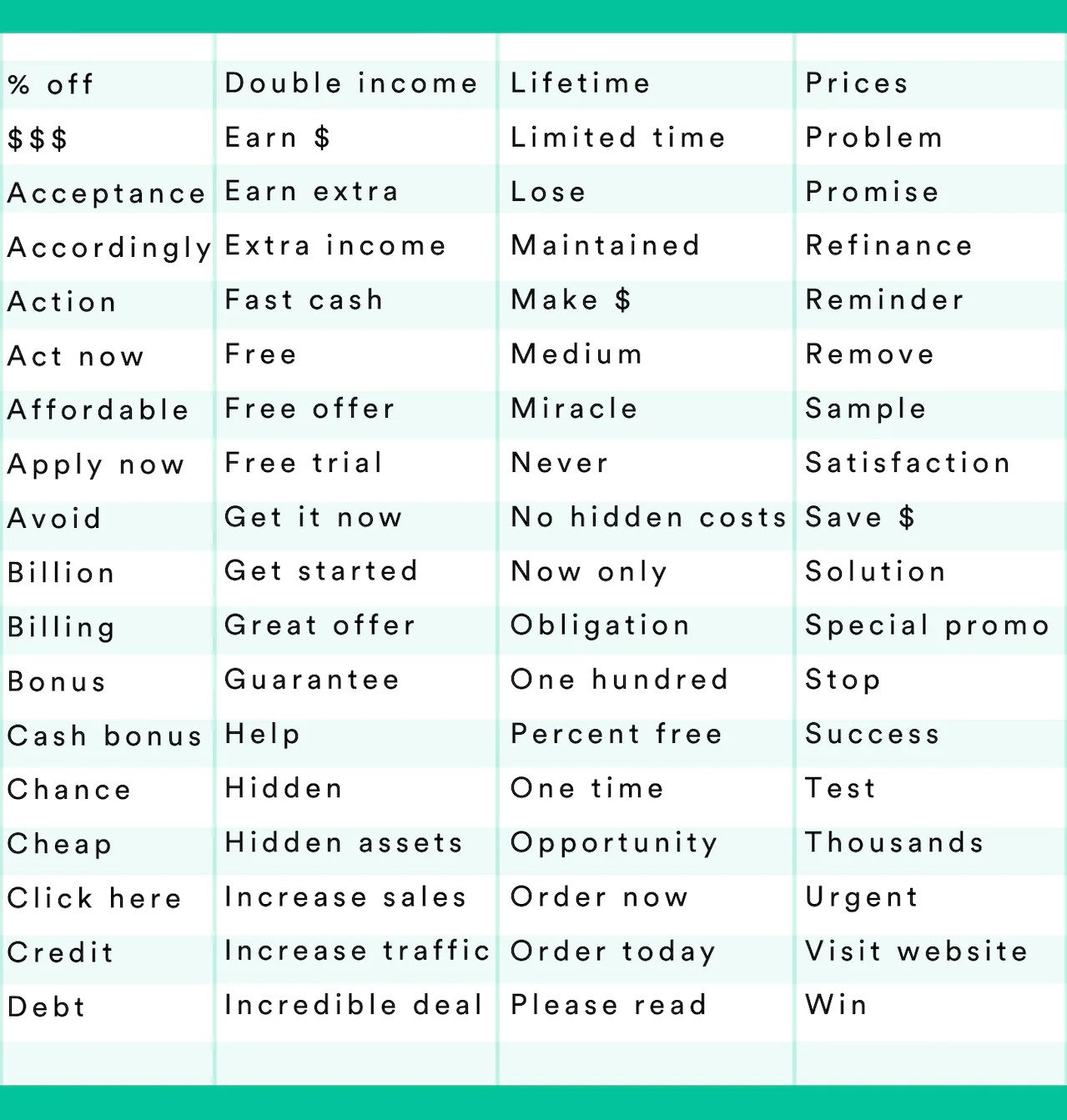
| Tip: If you would like to know which subject lines might work best for your business or industry, you might be interested in this article from Drip where they compiled more than 180 proven email subject lines from real brands and organizations. |
2. Optimize your preheaders
The preheader is the first piece of text that will appear along your subject line in the mobile or desktop email inbox (depending on the device, subject line length, and the email provider) – it summarizes the content of your email just in a few sentences or simply displays the first few words from the email body:

Since many users prefer to read their emails on smartphones, you should always try to optimize your preheader text for them along with the subject line so the users can understand the point of your email in just a few seconds.
To craft a perfect preheader, you need to keep it between 40-130 characters long and provide some valuable information just in a few words (so the reader can get interested in your email content).
3. Provide relevant email content
Writing a good and relevant email copy does not probably need an explanation – if your email content is scammy or irrelevant, readers won’t click on any of your promotion links (and probably won’t open your emails in the future ever again).
Although creating a good email copy is a little bit of an art and requires some marketing skills, there are a few ways how you can improve your content immediately:
- Keep the optimal length – depending on the type of your email, you might consider creating a shorter (or longer) version of your content. In cases like sales emails or lead generation, nobody likes to read tons of text (especially if it is just a reminder of some product promotion or discount). On the other hand, newsletters or marketing emails tend to have slightly longer content.
- Personalize the message – whether it is the name or the location of the recipient, writing a personalized email will keep the reader engaged and more willing to read your full message.
- Make it readable – try to keep sentences short and concise, divided into small paragraphs, and with an easy-to-read font that users can quickly scan.
4. Avoid generic links
If you are including some product or service links within your email copy, you should always provide descriptive (yet short) anchor texts for them.
Generic anchor texts or shortened URLs such as “click here”, “visit this page” or “shorturl.at/lORV6” will probably not improve the email CTR since their anchors do not tell the users what the linked page is about (and therefore they will not trust them that much).
In addition, if some recipients are visually disabled or simply use screen readers, the generic hyperlinks will not provide any valuable information about the linked website.
5. Segment the email audience
Segmentation of your audience will help you deliver emails to the most relevant groups that might want to read them (which can improve the CTR of your email campaign).
Readers from your email list could be subscribed for various reasons – whether it is because of your monthly newsletters, weekly discounts or just to be updated about your products.
If you send an email with a specific type of content (e.g. product promotion) to all of them, many of the recipients might get frustrated or annoyed and will probably unsubscribe from you.
Because of that, try to segment your audience into different groups (e.g. people who subscribed to you because of your newsletters vs. people who bought some of your products in the past) and deliver your content only to those who might be interested.
6. Use A/B testing for your emails
Testing different versions of your email will help you find out how to “speak” to your audience, what kind of content works the best as well as which parts of your email you should be focusing on.
With proper A/B testing, you can improve the overall performance of your email campaign in all dimensions:
- Email open rate – write 2 (or more) different subject lines to see which one of them performs better (has a higher open rate) for your campaign.
- CTR & CTOR – creating 2 different versions of the email will show you what kind of content resonates better with your audience, how much people care about your campaign, and what makes them click on your linked web page.
| Note: Keep in mind though that you should never go crazy with the number of variables during your A/B testing. If you want to test what works better for your campaign, try to always stick to changing and testing only 1 variable (e.g. 2 different subject lines, 2 types of content, or just 2 preheader versions) per test. This will give you a clear indication of which version of your email works better for you. |
7. Send emails at the right time
This might sound surprising but timing your campaigns right can influence the open rates and CTR of your emails.
For example, sending business emails to your subscribers during weekends might be probably the worst idea (since nobody wants to be bothered during free time, right?) whereas executing this kind of email campaign at the beginning of the week might result in the best possible open rate you could get.
On the other hand, emails that inform about discounts or contain special promo codes might still get a relatively high open rate and click-through rate on any day of the week.
Setting up the automatic timer for your emails will also help you target people from different locations and countries (and timelines) at the right time – which can boost the engagement of your emails.
Together with A/B testing, you can find out which workdays (and hours) are the best for delivering your emails so you can always keep your open rates and CTR at maximum.
8. Don’t spam your subscribers
Sending an email or 2 per month might sound reasonable – on the other hand, users who receive emails too often will flag the messages as spam (which will negatively influence your open rates as well as email deliverability).
If you already have decent open rates in your campaigns, you should never try to send more emails to your customers just for the sake of it.
9. Clean your email lists
Regular cleaning of your email lists will help you save your resources as well as keep your open rates and CTRs high – since you will be keeping only email addresses that are used by real people.
Cleaning your email lists can also help you get rid of the users who simply are not interested in your content anymore (and probably won’t read your messages even after 5 or 10 email campaigns).
To get rid of invalid email addresses, spam traps, or soft bounces, you need to use tools like EmailListVerify that can automatically “catch” and delete these types of addresses for you.
Regular checking and cleaning of your email lists can help you to:
- Save money (and time) – with a “healthy” email list, you can be sure that your emails are delivered to real people and not wasted on error email addresses or bots.
- Protect your email reputation – every email list can get some invalid email address, soft/hard bounces, or spambot from time to time. That’s why regular verification of emails in your list can protect your domain reputation and keep it safe from unwanted email addresses
10. Improve your email deliverability
Email deliverability is the number of emails that actually made it into the subscriber’s inboxes from the total number of emails sent.
Or in other words – it’s a fundamental metric that significantly impacts your open rates, CTR and CTOR.
You can’t really improve your email open rates or make conversions when your deliverability rate is low in the first place: If most of your emails end up in the spam folders (or are blocked by the spam filters), how could possibly your recipients see them or even open them?
The deliverability rate of your emails is influenced by many aspects (that you can improve even right now) such as:
- Implement SPF, DKIM & DMARC – security protocols like these help you verify your email domain and prevent scammers and spammers from sending emails on your behalf.
- Avoid spammy words – spam filters are word-sensitive when it comes to email content. If your messages contain a lot of spammy words like “FREE”, “CLICK RIGHT NOW”, or even “Earn a lot of money today!” with the intention to mislead the users, spam filters will block your emails (which will significantly impact your deliverability in the future).
- Warm up your inbox – you should always have your email address and domain properly “warmed up” and ready for your campaigns by sending emails gradually over time.
Sending suddenly too many emails at once from the domain might be perceived as a red flag in the eyes of ESPs which can hurt your reputation and, in the end, even your deliverability rate.
Instead, you should start sending emails slowly – either by manually sending a few emails every day (which is very time-consuming) or simply using tools like Warmup Inbox.
Synching your email account with Warmup Inbox will help you to automate the whole process of preparing and keeping your inbox ready before any massive email campaign you start.
With Warmup Inbox, the sender’s reputation (and therefore your email deliverability) is built up by several actions:
- Sending and receiving emails – after your inbox registration, Warmup Inbox will start sending (and receiving) emails from your inbox to other email inboxes that are within the platform and gradually improve your email reputation and deliverability.
- Pulling out emails from the spam folder – if some of the emails from your address will end up in the spam folder, Warmup Inbox will automatically pull those emails out of the folder and mark them as “important” (which is a signal to spam filters that your inbox is reliable).
- Monitoring blacklists – Warmup Inbox can regularly check all the important email blacklists for your email address and notify you if you occur in any of them.
- Tracking the “domain health” – with Warmup Inbox, you can get a clear overview of the domain reputation and health score on a scale of 0 – 10 (so you will always know whether or not your inbox is ready for sending emails in bulk).
| Tip: If you would like to know more about email warmup (and how to improve your deliverability), you should definitely check out our guide about Email Warmup Best Practices. |



