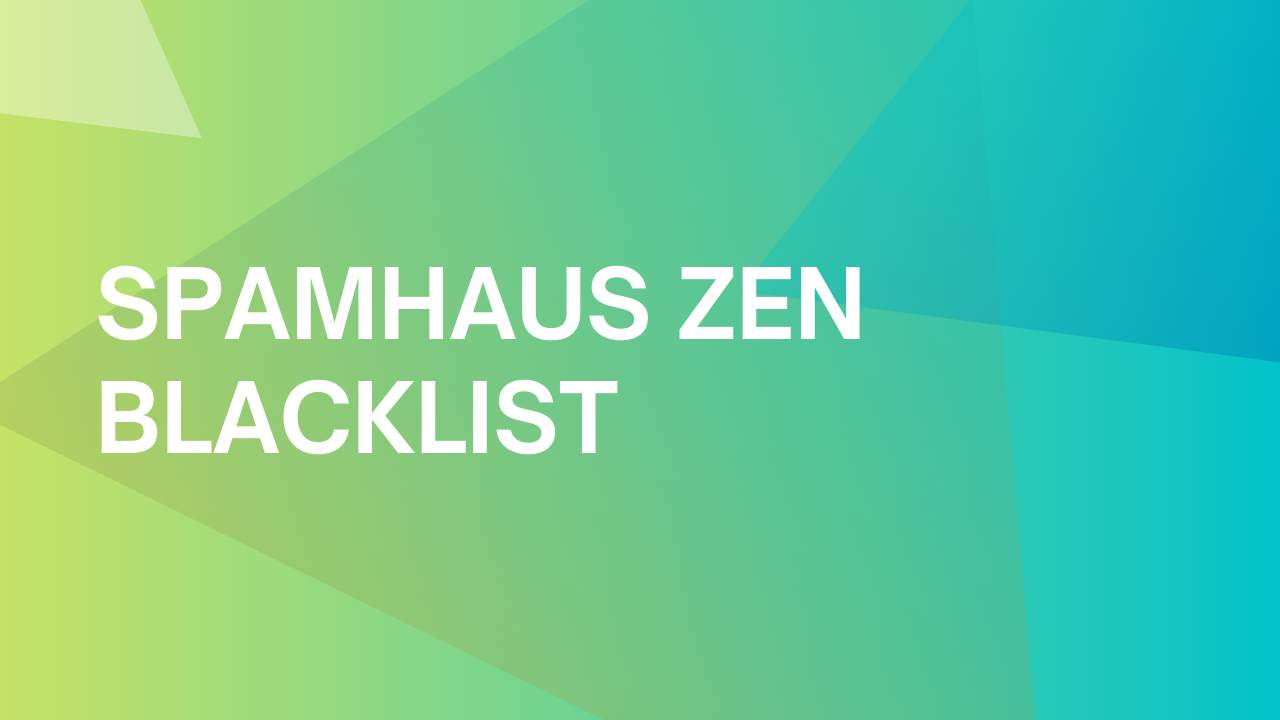
Spamhaus Zen Blacklist: What Is It and How To Remove Yourself From It
The Spamhaus Zen Blacklist is one of the most comprehensive blacklists, known for blocking IP addresses involved in spam or malicious activities. If your IP gets listed, it can significantly affect your ability to reach recipients.
In this article, we will cover:
- How Spamhaus Zen operates and the reasons your IP may be listed
- Steps to check your listing status and how to request removal
- Best practices to maintain a clean email reputation and avoid future blacklist issues
Learn how to safeguard your emails from being flagged!
What is a Spamhaus Zen Blacklist?
Spamhaus Zen is an international organization that monitors spam and online threats such as phishing, malware, and botnets.
Spamhaus Zen automatically provides highly accurate data to networks, corporations, and vendors, who are also working to identify and pursue spam and online threats.
At this time, the Spamhaus Zen Blacklist protects over 3.1 billion mailboxes and counting.
They are also responsible for blocking the majority of spam and internet threats on the internet today.
The largest DNS (Domain Name System) infrastructure in the world was built by Spamhaus to meet the public’s demand.
How does Spamhaus Zen Blacklist work?
Spamhaus Zen is a 3-in-1 zone blocklist that protects users from clicking on malicious links in phishing and malware emails. The 3 subzones are below:
- The Spamhaus Zen Block list: Identifies direct spam sources, spammer hosting/DNS, Spam gangs, and Spam support services.
- The Exploit Block List: Automated tool that monitors emails to identify spam-like characteristics.
- The Policy Block List: Identifies IP spaces that should not be sending email directly to the Internet.
The Spamhaus network is extremely reliable because it consists of over 80 servers throughout the world that have never been “off the air” or unavailable.
This means they are constantly checking for spam or internet threats.
How do I find out if I am on Spamhaus Zen Blacklist?
Unless you are a full-time email scammer, Spamhaus Zen probably did not list your email on their blacklist.
What may have occurred is that the domain used by your email address or the IP address that is sending you emails are on the list.
Additionally, if you receive a 550 high probability of spam message, it indicates that your email has likely been flagged by spam filters, potentially leading to a listing on the Spamhaus Zen Blacklist.
How to check:
- Use the lookup form for your IP address or domain that is available on their site.
- If either your domain or IP address are listed and you believe this is incorrect, you can follow the steps in the next section.
How Can I Remove Myself From Spamhaus Zen Blacklist?
Spamhaus Zen offers a lookup tool where you can see the list of IP’s and Domains that have been blocked.
Spamhaus also allows the user to submit a removal request.
According to the website, they will not be able to handle removal requests made through other channels (such as email) and removal requests must be made by the registered owner of the domain or IP.
If that is not you, please contact your service provider for help. If you are the registered owner of the domain or IP:
- Removal requests must come from an IP address that can be associated with the requested IP or domains, and should not be made using a VPN.
- When you submit a removal request through the Blocklist Removal Center, please make sure that you provide us sufficient information so we can handle your request appropriately:
- What caused the spam issue
- What action you took to solve it
- What further actions you took to prevent spam problems again in the future.
Note: Submitting the request does not guarantee a removal.
How do I reduce my risk of getting onto the Spamhaus Zen Blacklist?
The best way to avoid getting listed on a blacklist is to engage in proper email practices such as…
- Verify all email addresses before attempting outreach
- Avoid sending unnecessary emails
- Avoid the use of spam words within your email drafts
- Keep your sending volume to a minimum (30-50 a day if you’ve been using an Email Warmup Service for at least 30 days)
Related Terms:
DNS (Domain Name System): A system that lets users connect to websites by matching human readable domain names with the unique IP address of the server where the website is stored.
Phishing: The fraudulent practice of sending emails purporting to be from reputable companies in order to induce individuals to reveal personal information, such as passwords and credit card numbers.
IP: An Internet Protocol address is a numerical label assigned to each device connected to a computer network that uses the Internet Protocol for communication. An IP address serves two main functions: host or network interface identification and location addressing
Domain: The part of an email address that comes after the @ symbol.



