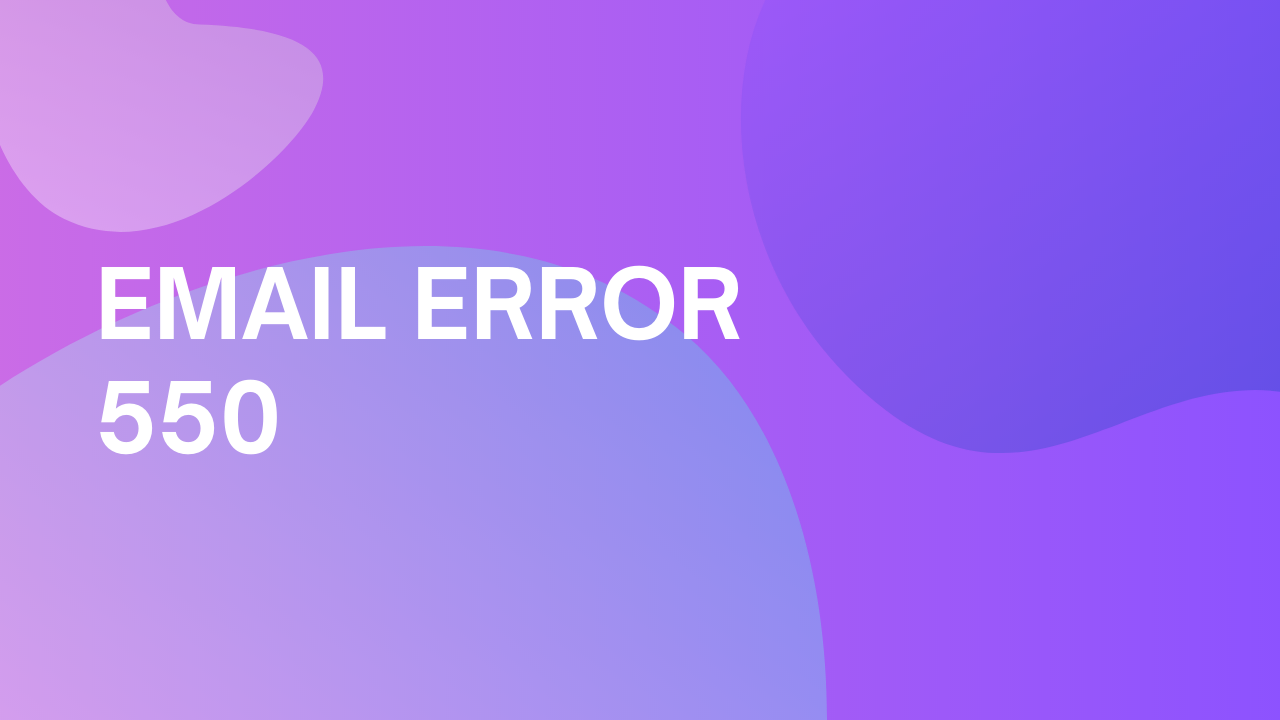
Email Error 550: High Probability of Spam
The response from the remote server was: 550 high probability of spam. What does this message mean and how to solve this error?
A 550 Spam error is a catchall error message that is relayed back to the user within a bounced message to alert them about why an outgoing message was bounced.
The specific error message “550: High probability of spam” occurs when you attempt to send an outgoing email to another mail server and it rejects it outright due to classifying your message as spam.
While it is frustrating that your mail can automatically be classified as spam, this is usually done as a safety precaution by mail servers in order to keep users safe from potential hazards that could slip through a spam filter.
Although there are ways to prevent this bounce error from occurring on your end, it is generally impossible to completely avoid these types of bounces from occurring due to the nature of not knowing how spam filters of other mail servers are configured.
Let’s go over some ways of preventing this error from occurring as well as some troubleshooting methods you can perform to make it less frequent.
Common Solutions To This Error
While there isn’t a guaranteed way of fixing this issue for your inbox, there are a few things you should try before moving to other possible solutions.
1. Limit The Number of Emails Sent Per Hour/Per Day
Internet & email service providers pay attention to the number of emails being sent out from a domain. If you are sending too many emails, this can cause spam filters and other providers to associate your mail activity with that of a spammer.
A vast majority of ESP providers will put a hard limit on the amount of mail you can send out per day, but you should never come close to reaching this limit as it can have drastic effects on your domain reputation with outside providers as well as your reputation with your own ESP.
2. Ensure The Contents Of Your Email Don’t Read As Spam
Over time, spam filters have become much more aware of the type of language that spammers will use when sending out their mail. Overall, this is a good thing as it means fewer spam messages reach your inbox, but it’s important to know what language will trigger these spam filters.
This is one of the more common causes of the 550 spam error on new/healthy domains as some mail servers will immediately get triggered if the contents of your message contain this language.
We have accumulated a list of known words that trigger spam filters. If you are receiving 550 bounce errors pertaining to spam, we strongly recommend removing any words that are found within this list to see if the problem continues.
3. Verify That Your DNS Security Settings Are Properly Setup
Another common reason for having 550 spam errors is a lack of the proper security settings under your DNS. Not having SPF, DKIM, and DMARC set up under your domain will drastically affect your deliverability as well as cause spam filters to reject your mail.
An easy way to verify that your settings are present within your DNS is to utilize a service such as Mail-Tester to check this.
Learn: How to fix a 550 permanent failure for one or more recipients in your email marketing



