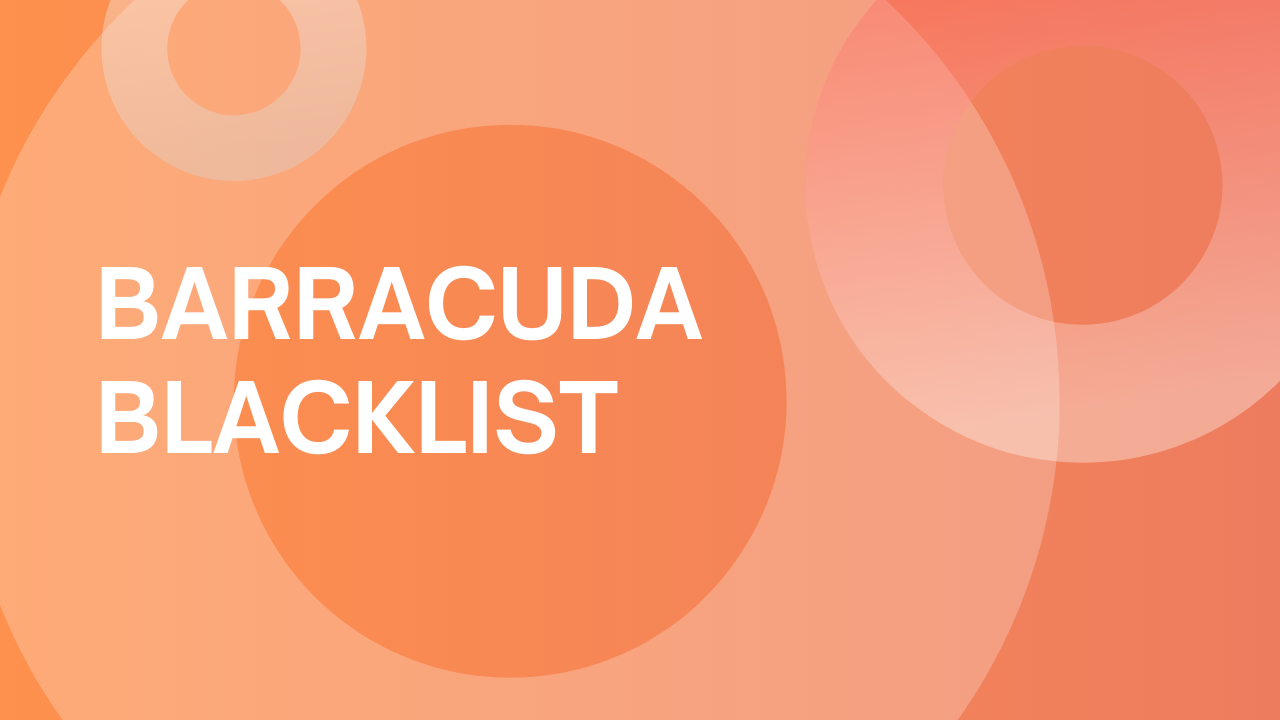
Barracuda Blacklist: What Is It and How To Remove Yourself From It
The Barracuda Blacklist is a list maintained by Barracuda Networks that flags IP addresses associated with spam or suspicious email activity. Ending up on this list could mean that your email deliverability is seriously compromised.
Looking to get off the Barracuda Blacklist? This guide explains exactly what the Barracuda Blacklist is, how it works, and provides steps to check if you’re listed. You’ll also learn:
- How to remove your IP address from the Barracuda Blacklist
- Practical tips for reducing your risk of getting blacklisted in the future
If your email deliverability is at risk, this article will walk you through all the essentials.
What Is A Barracuda Blacklist?
The Barracuda Blacklist was created in 2008 as a free tool for all consumers.
The tool is a DNSBL (Domain Name System-based blackhole list) that works to block IP Addresses who send spam emails and IP Addresses who spread spam emails.
This tool was created by Barracuda Central, a security company that operates 24/7 to fight against any and all cyber threats.
Please note, the DNSBL cannot restrict anyone from sending emails, it simply prevents delivery at the receiving end.
How Does The Barracuda Blacklist Work?
IP Addresses are automatically added to the Barracuda Blacklist if the connecting machine is either an open proxy or a spamming bot-net.
Most times, IP Addresses are added because they are directly sending spam to others.
Once the spam filter is triggered on an IP Address, the Barracuda Blacklist will automatically add that IP Address to their list.
The spam detectors are referred to as “honey pots”.
“Honey pots” are unique addresses created to receive spam.
How Do I Find Out If I Am On The Barracuda Blacklist?
There is a database of IP Addresses and a list of URL reputations on the Barracuda website.
When the IP Addresses and the reputations are combined, Barracuda can easily determine spam messages versus real messages.
Luckily, Barracuda offers a IP and Domain reputation lookup option.
It is here where you can search for your information and find out if you are on either of those lists.
How Can I Remove Myself From The Barracuda Blacklist?
There is a “Barracuda Central Reputation System – Removal Request” page on the organization’s website.
This page allows you to request removal of your IP Address from the Blacklist.
It usually takes about 12 hours for each case to be reviewed. The information required to remove your IP Address is:
- Email server’s IP address
- Email address
- Phone number
- Reason for removal
An important thing to note when submitting the request is the removal request system is automated.
Because of this, it’s important to clearly state accurate information and plead your case cohesively.
If a user fails to provide accurate information, their request may be ignored by the automated system.
How Do I Reduce My Risk Of Getting Onto The Barracuda Blacklist?
The best way to avoid getting listed on a blacklist is to engage in proper email practices such as…
- Verify all email addresses before attempting outreach
- Avoid sending unnecessary emails
- Avoid the use of spam words within your email drafts
- Keep your sending volume to a minimum (30-50 a day if your inbox has been warmed up with us for at least 30 days)
Related Terms:
DNSBL (Domain Name System-based blackhole list)- A service that mail servers can utilize to perform checks on whether a sending host’s IP Address is on a blacklist.
IP: An Internet Protocol address is a numerical label assigned to each device connected to a computer network that uses the Internet Protocol for communication.
An IP address serves two main functions: host or network interface identification and location addressing.
Malware: Viruses that are developed to attack your network and cause extensive damage while gaining your personal information.
Truncate Blacklist: Blacklist that compiles spam coming from malware, IP Addresses used by spammers, IP Addresses used to send bulk mail, and those who did not comply with the CAN-SPAM Act.



