
How to Get an Email Domain – Full Guide
In this guide, we’ll cover everything you need to know about getting an email domain. Whether you’re looking to boost your professionalism or streamline your communications, we’ll walk you through the basics, the benefits, and the steps to secure your own custom email domain.
Key takeaways:
- Understand what an email domain is and why it matters.
- Weigh the pros and cons of owning a custom email domain.
- Get a simple step-by-step guide to securing your own email domain.
- Explore the most affordable options for purchasing an email domain.
What is an email domain?
An email domain is the part of an email address that comes after the “@” symbol. It represents the Internet location where your emails are stored and sent from.
For example, in the email address name@yourdomain.com, “yourdomain.com” is the email domain.
Email domains are often linked to websites, allowing businesses and individuals to have professional-looking email addresses (like name@company.com) instead of using generic domains like Gmail or Yahoo.
Do you need to own an email domain?
Owning a custom email domain comes with a variety of benefits, but it’s not always a necessity for everyone. Here’s a look at the pros and cons to help you decide if owning a custom email domain is good for your situation.
Pros of owning an email domain
- Professionalism: A custom email domain gives your emails a professional appearance, which can boost credibility and trust with clients, customers, and partners,. 75% of consumers stated that a professional email helps build trust with a small business.
- Branding: Using your domain for email helps reinforce your brand identity every time you send an email. With people getting an average of 121 emails per day, standing out is important.
- Control: With your own domain, you have full control over your email addresses, including the ability to create multiple addresses (support@yourcompany.com, info@yourcompany.com) for different purposes.
- Security: Custom domains often offer better security features, such as the ability to implement advanced spam filters and encryption.
“For most businesses, a custom email domain is a must-have. It makes you look more professional and gives you much more control. I got a custom email domain as soon as started my freelancing business. That being said, for individuals or small hobby projects, sticking with a free email service might be just fine. That is how I ended up with 5 email addresses.” – Fabian Maume, CMO of Warmup Inbox
Cons of owning an email domain
- Cost: Purchasing and maintaining a custom domain involves ongoing costs, which may not be necessary for everyone. Costs are relatively low however, depending on your domain needs and provider – $0 – $18+/month
- Technical setup: Setting up a custom email domain can be more complicated than using a free email service like Gmail or Yahoo.
- Maintenance: Custom domains may require ongoing management, including renewals and updates to keep everything running smoothly.
Should you use your website domain or a separate one?
In our experience, using your website domain is a good choice if you want to maintain brand consistency, create a more professional image, and build trust with your customers by having all your communications aligned with your primary website.
This option is great for businesses that rely heavily on brand recognition and want their emails to be easily associated with their main domain.
On the other hand, if you run multiple businesses, manage different marketing campaigns, or need to separate specific types of communication (such as customer support versus marketing), then using a separate domain might be your best option.
This approach allows for better organization, segmentation, and management of various email lists, while also helping to protect the reputation of your primary domain.
“Using the same domain for your website and emails makes things easy. It will help your interlocutor to find your website easy and remember what your business is about. However, as soon as you want to do some cold outreach, you need to invest in a separate domain. Separate domains allow you to send more volume of email, and it allows allow you to keep your main domain safe.” – Fabian Maume, CMO of Warmup Inbox
| Pros & Cons | Using Your Website Domain for Emails | Using a Separate Email Domain |
| Pros |  Brand consistency: Reinforces your brand identity. Brand consistency: Reinforces your brand identity. |  Better security: If one domain is compromised, the other remains safe. Better security: If one domain is compromised, the other remains safe. |
 Simplicity: Easier to manage one domain for both website and email. Simplicity: Easier to manage one domain for both website and email. |  Spam control: Manages email-related spam issues without affecting your main website, and make it harder for spammers to find your email address. Spam control: Manages email-related spam issues without affecting your main website, and make it harder for spammers to find your email address. | |
 SEO benefits: Search engines may view both as part of a unified brand. SEO benefits: Search engines may view both as part of a unified brand. |  Flexibility: Different domains for different purposes (like customer service). Flexibility: Different domains for different purposes (like customer service). | |
| Cons |  Security risks: Compromise affects both website and email. Security risks: Compromise affects both website and email. |  Increased costs: Managing multiple domains incurs additional costs. Increased costs: Managing multiple domains incurs additional costs. |
 Spam vulnerability: Increases chances of being flagged if email practices are poor. Spam vulnerability: Increases chances of being flagged if email practices are poor. |  Brand fragmentation: Risk of confusing customers or diluting brand identity. Brand fragmentation: Risk of confusing customers or diluting brand identity. |
How to get an email domain
Getting an email domain is a straightforward process, whether for personal use or business purposes. Here’s a quick overview of the steps involved:
- Choose a domain name: Pick a domain name that reflects your brand or personal identity. Make sure it aligns with your website domain for consistency. You can use a domain registrar or hosting service to check its availability.
- Register the domain: Use a reliable domain registrar, such as GoDaddy, Namecheap, or Google Domains, to register your chosen name. This usually involves providing some personal or business information and paying a registration fee.
- Select an email hosting service: Decide on an email hosting provider like Google Workspace, Microsoft 365, or the one provided by your domain registrar. This step involves linking your domain to the hosting service and setting up MX records.
- Create your email addresses: Once set up, create custom email addresses under your domain (e.g., info@yourdomain.com).
- Test your setup: Always send test emails to verify everything is working correctly and that emails are landing in the inbox and not spam.
5 ways to get an email domain
Here are more details and additional ways to get your own email domain.
1. Register a domain with a hosting provider
One of the simplest ways to set up an email domain is to register it through a hosting provider that offers bundled services, such as web hosting and email hosting.
- Choose a hosting provider: Select a reputable provider like Bluehost, HostGator, or SiteGround.
- Register your domain: Enter the desired domain name in the provider’s search tool to check availability. Follow the registration process to purchase the domain.
- Select an email hosting plan: Most hosting providers offer basic email hosting services bundled with web hosting plans. Choose a plan that fits best with your needs.
- Set up your email addresses: Use the hosting provider’s control panel to create email addresses.
- Configure DNS settings: Update DNS records if needed, including MX records to direct emails to your hosting provider’s servers.
Pros
All-in-one solution: Simplifies setup by bundling domain registration, web hosting, and email hosting
Customer support: Dedicated support is usually available for setup and troubleshooting
Cons
Higher costs: Bundled services may be more expensive
Limited customization: May have fewer options for customizing email setups
2. Use a dedicated domain registrar
Registering your domain through a dedicated domain registrar and then choosing an independent email hosting service offers more flexibility.
- Choose a domain registrar: Opt for a trusted registrar like GoDaddy, Namecheap, or Bluehost.
- Register your domain: Search for your preferred domain name to see if it’s available. Follow the steps to register the domain.
- Choose an email hosting service: After registration, select an email hosting service like Google Workspace, Microsoft 365, or Zoho Mail.
- Link your domain to the email host: Log in to your domain registrar and update the DNS records to point to the email hosting service. Add MX records as provided by your email host.
- Set up email addresses: Create email addresses under your new domain and you’re good to go!
Pros
Flexibility: Choose the best email host independent of the domain registrar
Potential cost savings: Can be cheaper if you select budget services
Cons
More complex setup: Requires DNS configuration
Separate billing: Need to manage multiple invoices
3. Use a website builder with included email services
Some website builders, like Wix or Squarespace, offer custom email domains as part of their service packages.
- Select a website builder: Choose a website builder that offers domain and email services, such as Wix or Squarespace.
- Pick a service package: Most builders have packages that include custom domains and email services.
- Register your domain: Use the website builder’s platform to register your domain.
- Set up your website and email: Follow the prompts to create your website and configure email addresses.
Pros
User-friendly: Easy to use, even for beginners
Bundled features: Comes with website and email tools
Cons
Limited control: Less flexibility in customizing email setups
Potentially higher costs: Bundled features can add up
4. Use a free email hosting service with domain purchase
Some services offer free email hosting if you purchase a domain through their platform.
- Choose a service like Zoho Mail: Register for an account with a provider that offers free email hosting.
- Purchase a domain: Use the service’s domain purchase tool to buy a domain.
- Set up free email hosting: Follow the instructions to set up email hosting using your new domain.
- Configure DNS settings: Update your domain’s DNS settings as required by the email host.
Pros
Cost-effective: Only pay for the domain, hosting is free
Simple setup: Integrated setup between domain and email
Cons
Limited features: May lack advanced features and customizations
Ads: Some services may include advertisements
5. Purchase a premium domain with pre-configured email
Premium domains can be bought from domain marketplaces and often come with pre-configured email services.
- Choose a domain marketplace: Look for platforms like Sedo or Flippa that offer premium domains.
- Search and purchase your domain: Look for a premium domain that suits your brand and make the purchase.
- Set up pre-configured email: Follow the steps provided to set up email services tied to your premium domain.
- Verify and customize your email setup: Make sure everything is properly set up and configure any custom settings.
Pros
Premium branding: Gives a professional appearance to your email address
Quick setup: Often comes with pre-configured email services
Cons
High cost: Premium domains can be very expensive
Availability: Finding the ideal premium domain may be difficult
Cheapest places to get an email domain
Selecting the right domain registrar and email hosting provider can be challenging. To help you make an informed decision, we’ve outlined some of the top choices, their services, and user experiences.
1. Namecheap
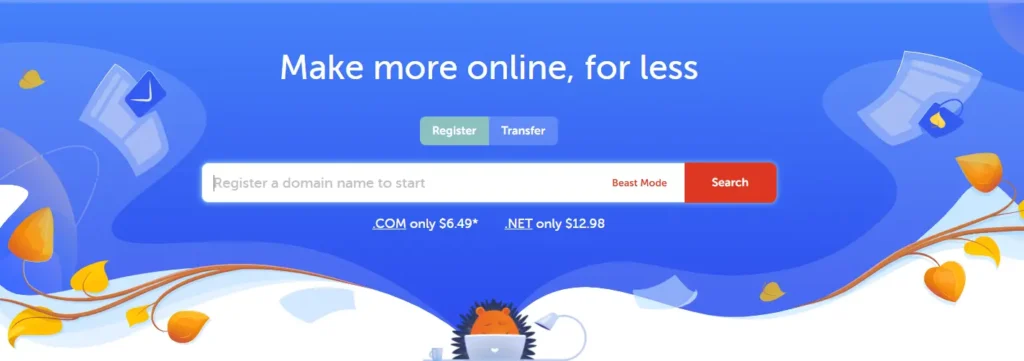
Namecheap is a popular domain registrar and web hosting company known for its affordability and user-friendly services. They provide a variety of products, including domain registration, web hosting, SSL certificates, and email hosting.
- Mobile connectivity: Email services include complete synchronization for emails, contacts, tasks, and calendars across all your devices, helping you stay updated wherever you are.
- Strong email security: Their email solutions feature advanced anti-spam measures and premium email delivery options to keep your communications secure and delivered efficiently.
- Team collaboration features: Higher-end plans offer enhanced functionalities for sharing emails, calendars, tasks, and appointments, streamlining team collaboration and workflow.
Pricing: After your 60 day free trial, the Starter plan gives you 1 mailbox with 5 GB for $.99/month, while the Ultimate plan will get you 5 mailboxes with 75 GB and premium email delivery for just $4/month
Pros
Reasonably priced email hosting, suitable for small businesses and individuals
Strong security features, including anti-spam functionality
Has other capabilities with WordPress and various types of hosting
Cons
The storage provided in the Starter plan may be inadequate for some users
Some users feel the interface could be improved for better user experience
2. Squarespace
Squarespace, popular web hosting service, does not offer native email hosting. Instead, it partners with Google Workspace to provide email hosting solutions that integrate with its website builder platform.
- Professional email with Google Workspace: Squarespace integrates with Google Workspace (which has a higher spam threshold than Gmail) to offer custom domain email services, along with top-tier security, spam protection, and automatic data backups.
- Real-time team collaboration: Access Google tools like Docs, Sheets, and Slides for seamless real-time collaboration with your team, enhancing productivity and coordination.
- Email marketing tools: Utilize branded templates, automated campaigns, and design elements from your website to create consistent and engaging email marketing content.
Pricing: Without a true pricing plan, email domain services are based on the price of the domain you want. They typically range from 12-18 EUR.
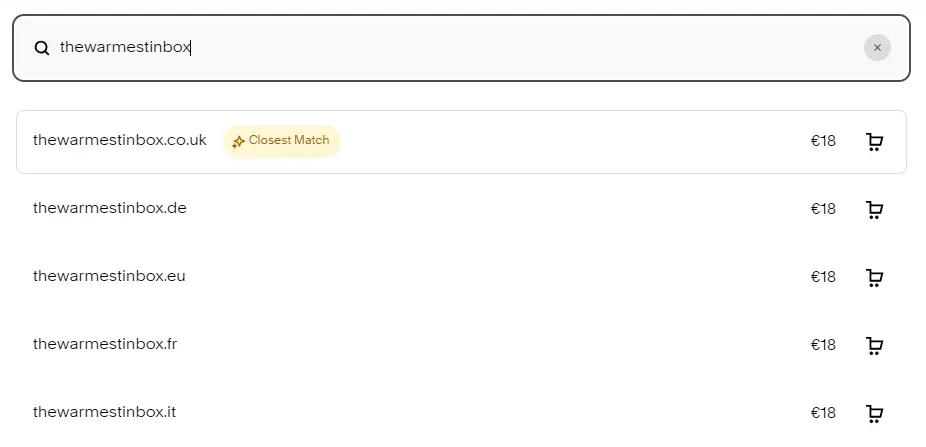
Pros
Integration with Google Workspace, with Google Drive, Meet, Calendar, and Docs
Easy for users to manage their websites and email hosting
Visually appealing and mobile-responsive templates
Cons
Pricing structure is a bit unclear and is based on the domain you want
Some users report that there is a learning curve associated with fully utilizing all of Squarespace's features
Users have found it challenging to switch templates without starting from scratch
3. GoDaddy
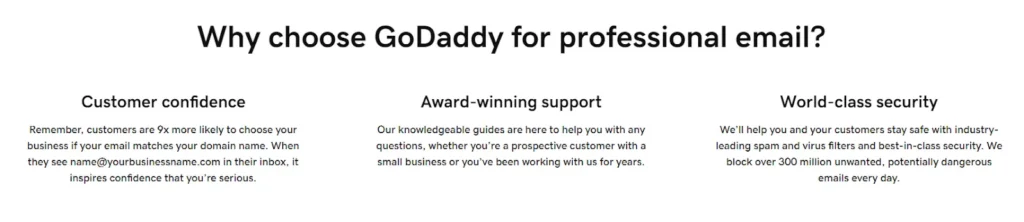
GoDaddy is one of the world’s largest domain registrars and web hosting companies, providing an extensive range of services, including domain registration, web hosting, and email hosting.
- Domain and SSL package: Many of GoDaddy’s hosting plans come with a free domain for the first year and include an SSL certificate for enhanced security, making it a convenient package for new website owners.
- Microsoft 365 integration: Professional email services with Microsoft 365, giving you access to Office tools like Word, Excel, and PowerPoint, adding value to your email and office solutions.
- Integrated e-commerce solutions: Set up and manage an online store easily with e-commerce tools, which include inventory management and GoDaddy Payments for easy credit and debit card processing.
Pricing: With Individual and Teams options, plans start at .99 EUR/user/month for 10 GB of storage, and go up to 1.49 EUR/user/month for 30 GB of storage space along with access to calendars and task assignment.
Pros
User-friendly interface, easy to navigate
Microsoft 365 integration for email hosting
High uptime and reliable email services
Cons
Premium plans can be on the higher side
Frequent upselling of additional services according to users
Lacks some advanced features compared to competitors
4. Bluehost
Bluehost is a well-established web hosting provider that also offers email hosting services tailored for businesses and professionals.
- Optimized WordPress hosting: Provides hosting plans specifically designed for WordPress websites, featuring automatic updates, enhanced security measures, and dedicated support to keep your site running smoothly.
- Custom email with Google Workspace: Includes professional email services that come with custom domain-based email addresses and access to all Google Workspace tools.
- E-commerce ready: Features integration with WooCommerce, offering powerful tools for setting up and managing an online store, from inventory management to secure payment processing.
Pricing: The Professional Email plan for $14.99/year comes with 25 GB of storage, 25 email aliases, shared calendars and tasks, and more. The Professional Email Plus comes with all of the lower plan’s features and some extra benefits for $24.99/year.
Pros
Easy to set up and manage email accounts
Strong spam protection and security features
Integrates well with other Bluehost services
Cons
No monthly payment options
Some users feel the features are limited for the price
Inconsistent quality of customer support according to some users
Conclusion
Getting an email domain can be a valuable asset for both personal and professional communication, adding a layer of professionalism and trust to your emails. It helps establish your brand and ensures that your messages are taken seriously.
However, it’s important to weigh the benefits against the costs and maintenance involved. For most businesses and professionals, the advantages far outweigh the drawbacks, making it a worthwhile investment.
Conversely, if you’re a casual user or a small operation with minimal communication needs, a free or low-cost option might be sufficient.
In conclusion, getting an email domain ultimately depends on your needs and goals. If you’re looking to refine your brand’s image, improve deliverability, and take control of your email communications, investing in a custom email domain is a smart move.
Ready to get your own email domain? Evaluate your options, choose the best provider for your needs, and start building a more professional online presence today!



