
Top 15 Best Email Automation Tools of 2025
Top 15 email automation tools at a glance
Below is a quick comparison of the top email automation tools of 2025, featuring key highlights, what users didn’t like, customer review scores, and pricing details.
| Tool Name | Key Features | What We Didn’t Like | Customer Review Score | Starting Price |
| Mailshake | Email verification, AI-assisted emails, LinkedIn automation | Limited campaign customization, long response times | 4.6/5 | $29/user/month |
| HubSpot Marketing Hub | CRM integration, Social media tools, custom workflows | Expensive pricing, steep learning curve | 4.5/5 | $18/month |
| Reply.io | AI-powered automation, email tracking, personalized sequences | Limited free plan features, complex for beginners | 4.6/5 | $59/month |
| MailerLite | Landing page builder, automation workflows, RSS integration | Limited free plan templates, missing advanced segmentation | 4.7/5 | $9/month |
| Mailjet | Real-time collaboration, volume-based pricing, Integrations | Basic reporting tools, UI can be too simple | 4.3/5 | $15/month |
| Mailchimp | Multichannel campaign management, advanced automation, Email builder | Fewer features in lower tiers, some UI issues | 4.5/5 | $13/month |
| Salesmate | Advanced automations, customizable pipelines, built-in calling | Pricing increases with contacts, reporting issues | 4.5/5 | $23/user/month |
| Omnisend | Drag-and-drop email builder, SMS & email integration, prebuilt workflows | SMS costs can add up, templates may feel limiting | 4.7/5 | $16/month |
| Zoho CRM | Sales automation, analytics & reporting, AI-powered features | Confusing UI, limited free tier features | 4.3/5 | Free |
| Intercom | AI-driven functionality, real-time communication, many integrations | Best for large businesses, limited support | 4.5/5 | $29/seat/month |
| Lemlist | Multi-channel campaigns, dynamic personalization, A/B testing | Buggy integrations, expensive warm-up feature | 4.6/5 | €32/month |
| Brevo | Advanced automations, CRM integration, WhatsApp & SMS campaigns | Limited free plan features, some deliverability issues | 4.6/5 | $9/month |
| Drip | E-commerce automations, advanced segmentation, Unlimited email sends | Expensive, limited support | 4.4/5 | $39/month |
| Gumroad | Customer data access, affordable pricing, Detailed stats | Limited organizational tools, basic customization options | 4.1/5 | Percentage-based |
| Constant Contact | Intuitive UI, third-party integrations, AI-powered spam detection | Expensive for large lists, limited template flexibility | 4.3/5 | $12/month |
What is email automation?
Email automation is the process of using software to send automated, personalized emails based on predefined triggers or actions.
It simplifies your marketing campaigns, saves time, and improves overall customer experience.
Ways you can use email automation:
Provide post-purchase follow-ups or upsell opportunities
Welcome new subscribers with a personalized email series
Nurture leads with drip campaigns
Send cart abandonment reminders to recover lost sales
Gather feedback from customers automatically
Caveats to consider:
Not all subscribers engage with automated emails
Over-automation can lead to a lack of personalization
Inaccurate segmentation can lead to lower engagement rates
Email automation is widely adopted, with 71% of companies reporting its effectiveness in increasing revenue and improving customer retention rates. However, it’s necessary to balance automation with a personalized approach to avoid seeming robotic.
What to look for in email marketing automation software
Q&A with Fabian Maume, CMO of Warmup Inbox
To give you expert advice, we sat down with the CMO of Warmup Inbox, Fabian Maume, to ask him what he looks for when choosing email automation software.
Here’s what he had to say:
Q: What’s the first thing you consider when looking for email automation software?
“The first thing I look for is how intuitive the interface is. No matter how many features it has, if it’s hard to use, the team won’t fully adopt it.”
Q: How do you evaluate the pricing structure?
“I always assess whether the software offers a good balance between features and pricing. Some tools have all the bells and whistles, but you end up paying for things you won’t use.”
Q: What’s one non-negotiable feature for you?
“For me, it’s segmentation and personalization. The tool needs to allow me to send targeted emails to the right audience. Without that, it’s hard to see real results.”
Q: What other factors influence your decision?
“Integration with our current tech stack is key. I need something that syncs seamlessly with the platforms we already use, whether it’s a CRM or an analytics tool.”
The 15 best email automation tools
We scoured the web for real customer insights and deep dives into functionality and condensed all of that information here into one easy list.
1. Mailshake

Mailshake is ideal for teams looking to automate and personalize outreach, including email and LinkedIn engagement. With features like AI-powered email writing and lead management, Mailshake aims to simplify the process of reaching out to prospects.
Best features
- Email verification: Checks if emails are correct and valid before sending to reduce bounce rates in campaigns.
- AI support for personalized cold emails: AI helps create personalized emails that increase engagement.
- LinkedIn automation: Allows users to automatically connect and engage with prospects on LinkedIn.
- Mailshake’s Data Finder: Helps filter prospects by specific role, location, or company for targeted outreach.
Customer score
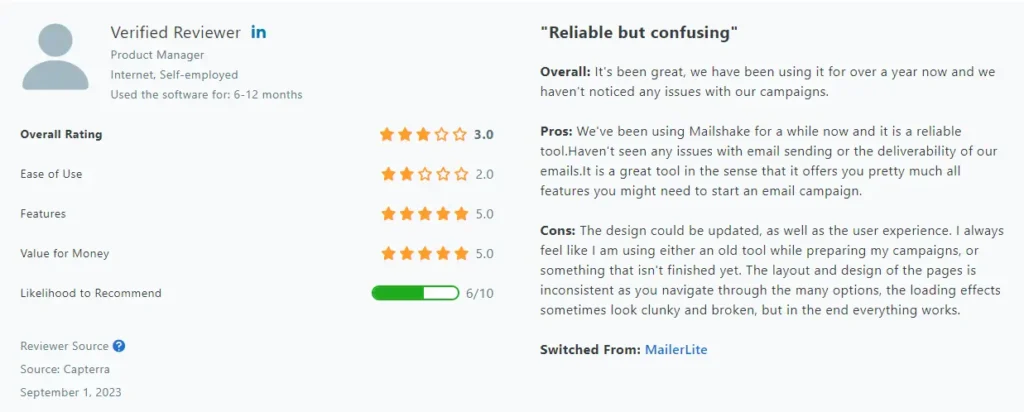
Capterra score: 4.6/5
Pros & Cons
Pros
Email verification feature reduces bounce rates
AI assistance for crafting personalized emails
LinkedIn automation simplifies multi-channel outreach
Data Finder makes it easier to target the right prospects
Cons
Limited customization options for campaign design
Reported long response times from customer support
Can be complex for beginners, making it hard to start outreach
Issues with data management and lead uploads
Pricing
Mailshake offers three pricing tiers based on the features required. The Starter plan is available at $29/user/month and is best suited for basic email outreach.
The Email outreach plan is priced at $49/user/month, offering advanced email personalization and scheduling. The Sales engagement plan is the top tier, priced at $99/user/month, and includes LinkedIn automation, power dialer, and priority customer support.
2. HubSpot Marketing Hub

HubSpot Marketing Hub is a feature-packed email marketing and automation platform that integrates with HubSpot’s CRM system. It offers a large set of tools for email campaigns, contact management, social media marketing, and automation workflows, all of which are designed to streamline your marketing efforts.
However, HubSpot’s pricing structure can be complicated, especially for smaller businesses, and the learning curve may be steep for new users.
Best features
- CRM integration: HubSpot’s integration with its own CRM system provides contact management and tracking, allowing you to manage leads more effectively.
- Social media and automation tools: From email marketing to social media management, HubSpot offers a variety of tools for multi-channel campaigns.
- Custom workflows and lead nurturing: Create highly customizable workflows with automation features that adapt to customer behaviors, helping to enhance your marketing campaigns.
Customer score
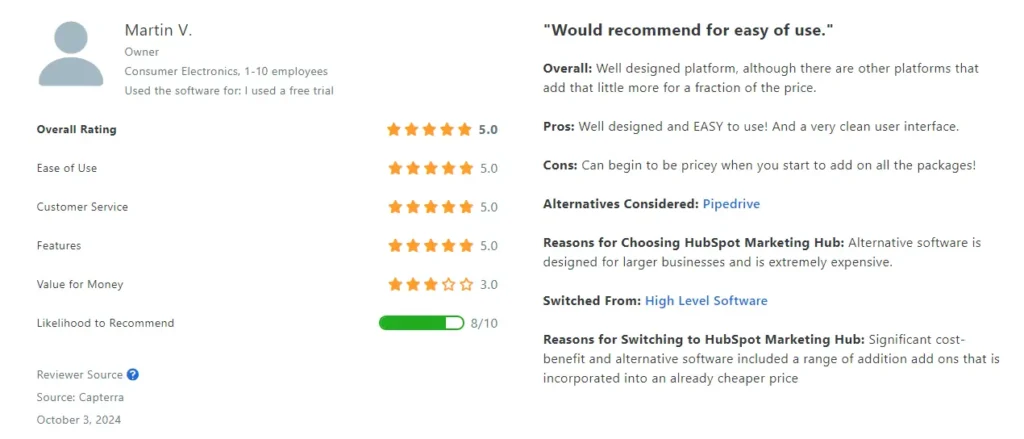
Capterra score: 4.5/5
Pros & Cons
Pros
CRM integration included
Vast selection of social media management options
Stellar marketing automation features
Integrates well with other HubSpot solutions
Cons
Confusing and expensive pricing tiers
Steep learning curve for new users
Can be over-complicated for very small businesses
High cost for the Professional and Enterprise tiers
Pricing
HubSpot offers a range of pricing plans, starting with a Free plan that includes basic features. The Starter plan begins at $18/month (billed annually), which includes 2,000 email sends per calendar month, basic analytics, and the email marketing platform.
For more advanced features, the Professional plan is priced at $880 EUR/month and offers marketing automation, A/B testing, and support for 30 currencies. The Enterprise plan costs 3,300 EUR/month, catering to larger businesses with advanced features like custom event triggers and behavioral analytics.
3. Reply.io
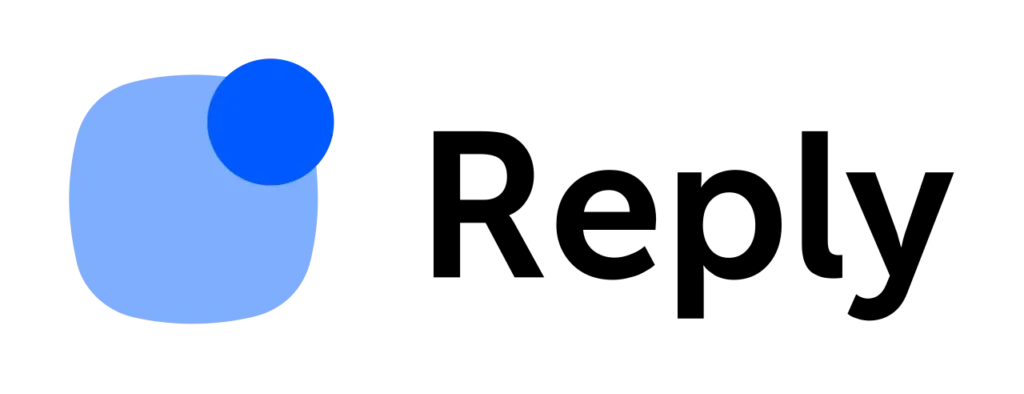
Reply.io is an AI-driven sales engagement platform that helps businesses automate and scale their multichannel outreach. Designed for efficient lead engagement, Reply.io uses advanced AI to manage tasks like crafting personalized email sequences, writing outreach messages, and scheduling follow-ups.
It also features email tracking, validation, and domain health checks, making it a solid tool for teams of all sizes.
Best features
- AI-powered automation: With Jason AI, Reply.io automates the creation of outreach and follow-up processes, saving time while improving lead engagement.
- Email tracking and health check: Users can track the effectiveness of email campaigns and monitor domain settings to enhance deliverability.
- Personalized email sequences: Offers strong personalization options, making emails appear highly customized.
Customer score
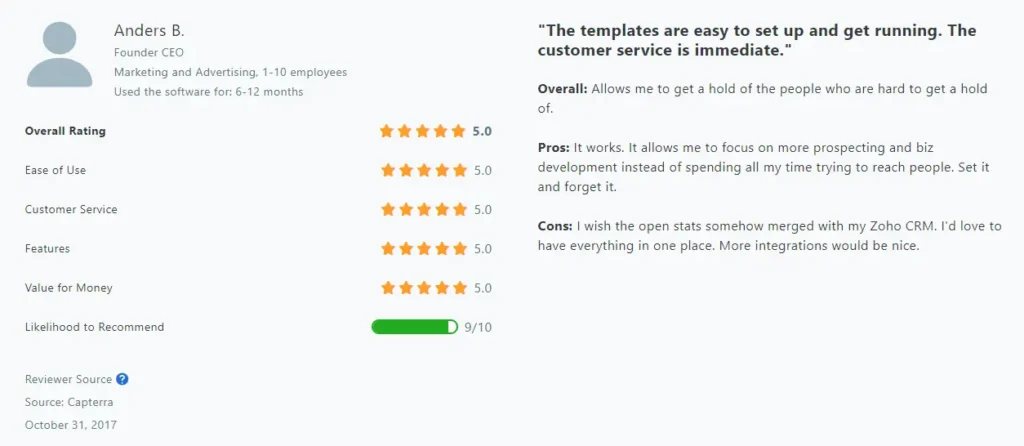
Capterra score: 4.6/5
Pros & Cons
Pros
Complex AI features for outreach automation
Effective email validation for better deliverability
Strong personalization options for campaigns
Cons
Limited features in the free plan
Some users want more customization options
Can be challenging to import contacts without clear error messages
Pricing
Reply.io offers a free plan with basic features. Paid plans start at $59/month for one user, offering advanced email automation and AI-driven personalization tools. The pricing on this plan (Email Volume) is scaled based on how many contacts you have, and with over 1,000 contacts the price goes up.
4. MailerLite

MailerLite is a modern, user-friendly email marketing platform perfect for small businesses, bloggers, and beginners. Known for its simplicity, MailerLite offers a range of features that make it easy to design email campaigns, create landing pages, and manage subscriber lists.
Additionally, MailerLite provides customizable templates and automation workflows to meet the needs of various business strategies.
Best features
- Landing page builder: Create and design landing pages easily with drag-and-drop tools.
- Automation workflows: Set up simple workflows with triggers like new subscribers or user actions.
- RSS feed integration: Automatically send emails with updates from your blog.
Customer score
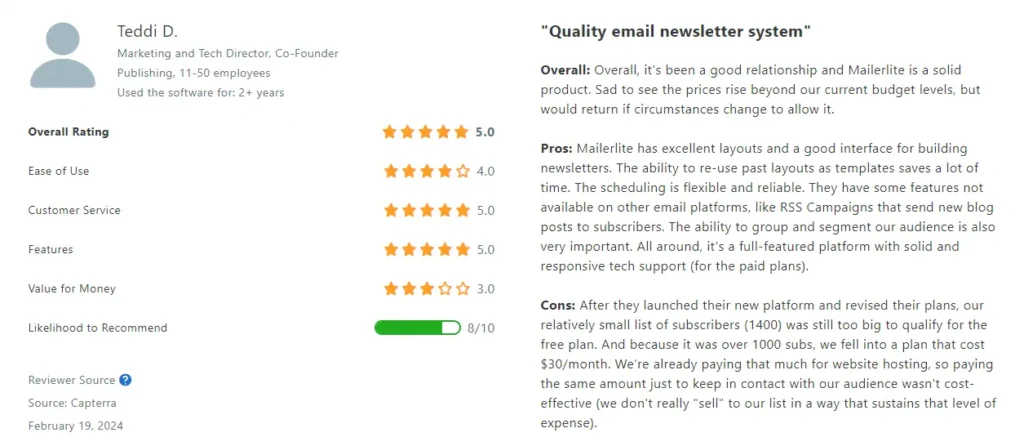
Capterra score: 4.7/5
Pros & Cons
Pros
Free plan available, plans overall affordable for most
Easy-to-use interface with simple integration setup
Excellent deliverability
Cons
Limited landing page templates on free plan
Automation capabilities are somewhat limited
Missing advanced segmentation features
Pricing
MailerLite offers a Free plan for up to 1,000 subscribers with limited features, including 12,000 emails per month. Paid plans start at $9/month for the Growing Business plan, which includes unlimited emails and access to premium features like advanced automation and unlimited landing page templates.
The Advanced plan at $18/month includes all features, unlimited users, 24/7 support, Facebook integration, smart sending, and more.
5. Mailjet

Mailjet offers a budget-friendly email marketing platform, ideal for businesses that need to send large volumes of emails without worrying about contact limits. One standout feature is its real-time collaboration tool, which allows team members to work together on email campaigns, streamlining the process.
This makes Mailjet an excellent choice for teams looking to manage both email marketing and transactional emails efficiently.
Best features
- Real-time collaboration: Multiple users can edit, comment, and approve emails simultaneously, ensuring seamless teamwork.
- Volume-based pricing: Allows businesses to send a high volume of emails without worrying about subscriber limits, great for companies with large lists.
- Integrations: Supports over 80 platforms, including ecommerce solutions and CRMs, for enhanced functionality.
Pros & Cons
Pros
Collaborative email editing in real time
Cost-effective for businesses with large lists
Wide range of integrations
Cons
Lacks advanced features in lower plans
Basic reporting tools in entry-level plans
UI can be overly simple for some users
Pricing
Mailjet offers flexible pricing plans based on email volume, not the number of contacts. The Free plan allows up to 6,000 emails per month with a cap of 200 emails per day.
The Essential plan starts at $15/month for 15,000 emails, while the Premium plan costs $35/month for 50,000 emails. For higher volumes, the High-volume plan is priced at $225/month for 250,000 emails.
6. Mailchimp

Mailchimp is one of the most recognizable names in email marketing, offering a full suite of marketing tools that go far beyond just sending emails.
With features like multichannel marketing, CRM integration, a customer journey builder, and detailed reporting tools, Mailchimp is designed for businesses of all sizes.
Despite recent pricing hikes, Mailchimp remains a powerful platform, especially for those looking to run comprehensive digital marketing campaigns.
Best features
- Multichannel campaign management: Manage email, social media, and other marketing channels from a single platform.
- Advanced automation: Use the Customer Journey builder to create highly personalized email flows and other marketing automations.
- User-friendly email builder: A drag-and-drop interface with AI-driven suggestions makes creating emails quick and easy, even for beginners.
Customer score
Capterra score: 4.5/5
Pros & Cons
Pros
Good free plan for small ventures
Extremely easy to use and set up
Convenient email templates and reports
Great AI suggestions for automation
Cons
Lower pricing tiers offer fewer features
Some would like more design options
Limited master email creation
Some find UI updates to be confusing
Pricing
Mailchimp offers four main pricing tiers. The Free plan supports up to 500 contacts and allows for 1,000 emails per month. The Essentials plan starts at $13/month for 500 contacts, while the Standard plan costs $20/month and includes advanced automation features. The Premium plan starts at $350/month for 10,000 contacts, offering multivariate testing and unlimited users.
7. Salesmate

With features like customizable sales pipelines, built-in calling and texting, and automated email marketing, Salesmate caters to businesses looking for a comprehensive solution to manage their sales and marketing efforts.
It also offers powerful automation journeys, allowing users to automate many aspects of their CRM, from lead generation to sales conversion.
Best features
- Advanced automations: Powerful automation journey builder, allowing users to automate nearly every aspect of their sales process, from sending automated emails to updating lead scores.
- Customizable pipelines: Users can create tailored sales pipelines to track and manage deals, making it easier to visualize the sales process and ensure leads are nurtured effectively.
- Built-in calling and texting: Integrated calling and texting features, helping teams communicate with prospects directly from the platform.
Customer score, pros, & cons
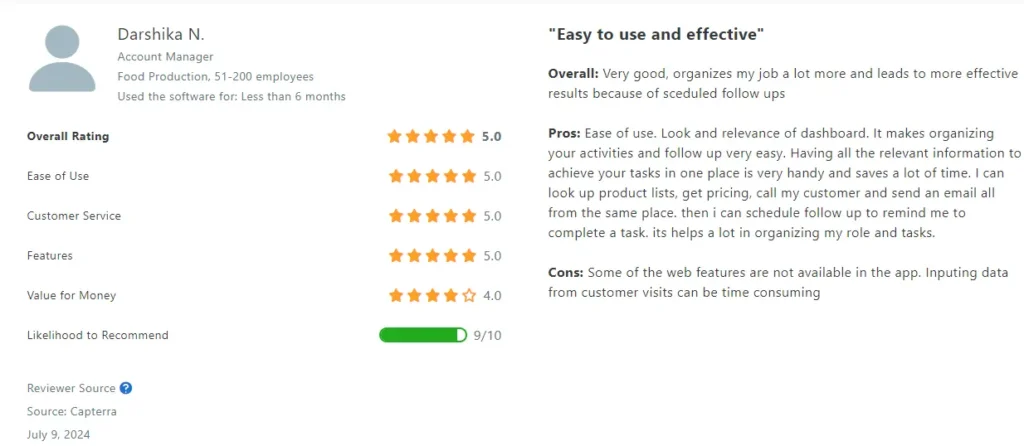
Capterra score: 4.5/5
Pros & Cons
Pros
Advanced automations and customer journeys
Customizable sales tracking dashboards
Personalized email sender and drip campaigns
Cons
Pricing increases based on the number of contacts
Some report issues in reporting accuracy
Most plans are limited to email support
Pricing
The Basic plan starts at $23/user/month (all plans billed annually) and includes features such as contact management, email marketing, and workflow automations.
The Pro plan, priced at $39/user/month, adds advanced sales automation, goal management, and custom dashboards for better functionality.
For larger teams or more advanced needs, the Business plan costs $63/user/month, offering a power dialer, team management, and an increased number of custom fields.
8. Omnisend

Omnisend is a full-featured email marketing platform that focuses heavily on integrating email and SMS marketing to help businesses reach their customers more effectively. Known for its high-quality newsletter templates, email creation tools, and affordable pricing, Omnisend is a particularly attractive option for e-commerce businesses looking to streamline their email campaigns.
While its advanced analytics and automation may fall short for experienced marketers, its user-friendly interface makes it a great starting point for small to midsize businesses.
Best features
- Drag-and-drop email builder: Makes it easy to create attractive emails, along with templates for even faster creation.
- SMS and email marketing integration: Combines both communication channels for a comprehensive strategy.
- Prebuilt automation templates: Provides ready-made workflows for tasks like abandoned cart emails.
Customer score
Capterra score: 4.7/5
Pros & Cons
Pros
High-quality newsletter templates
Advanced segmentation and reporting capabilities
Excellent customer support
Cons
SMS costs can add up quickly
Designers find the templates limiting
Some find this platform better suited for B2C than B2B
Pricing
The Free plan includes up to 250 contacts and 500 email sends per month, making it suitable for small businesses just starting out. The Standard plan starts at $16/month for up to 500 contacts and offers an email volume of 12 times the size of your contact list.
For businesses with larger needs, the Pro plan starts at $59/month for 2,500 contacts and includes unlimited email sends along with advanced reporting tools.
9. Zoho CRM

Zoho CRM is an excellent entry-level CRM platform that scales with your small business’s growth. Known for its intuitive interface and range of customizable features, Zoho CRM offers an affordable solution for tracking leads, managing customer relationships, and automating marketing tasks.
It integrates with other Zoho apps and popular third-party platforms like Mailchimp and Google Analytics, making it a versatile tool for both individuals and small businesses.
Best features
- Sales automation: Streamlines lead generation, lead scoring, and workflow rules using “if this, then that” logic to automate follow-ups and tasks.
- Analytics & reporting: Offers pre-built reports and customizable reports for in-depth insights, with advanced filtering and visualization options like pie charts and heat maps.
- AI-powered features: Higher-tier plans include Zia, an AI tool that provides predictive analysis and automation.
Customer score, pros, & cons
Capterra score: 4.5/5
Pros & Cons
Pros
Free plan available
Multiple integrations with Zoho and third-party apps
Full set of features and customizable use
Cons
Some find UI confusing
Limited custom fields in lower tiers
No integrations available on the free plan
Pricing
The Free plan is ideal for small businesses with up to 3 users and includes essential CRM features like lead management and workflow automation. The Standard plan, starting at $14/user/month, adds deal and account management, along with 10 workflow automation rules.
For more advanced features, the Professional plan, priced at $23/user/month, offers 80 workflow rules, advanced customization, and up to 5 million records.
At the higher end, the Enterprise plan costs $40/user/month and includes advanced reporting, 125 workflow rules, and unlimited Zoho and marketplace integrations.
10. Intercom

Intercom is a highly customizable customer support and helpdesk solution that integrates AI-driven features, real-time communication, and a wide array of third-party tools.
It’s designed to help increase the productivity of support teams while offering powerful tools for resolving customer issues. However, its higher-than-average pricing may be prohibitive for smaller businesses.
Best features
- AI-driven functionality: Fin AI assists with automating customer interactions, summarizing conversations, and providing personalized responses.
- Many integrations: Over 300 integrations with tools like Salesforce, Mailchimp, and Google Analytics to streamline customer support and marketing workflows.
- Real-time communication: Centralizes all inboxes, tickets, and help center interactions into one interface for efficient support management.
Customer score
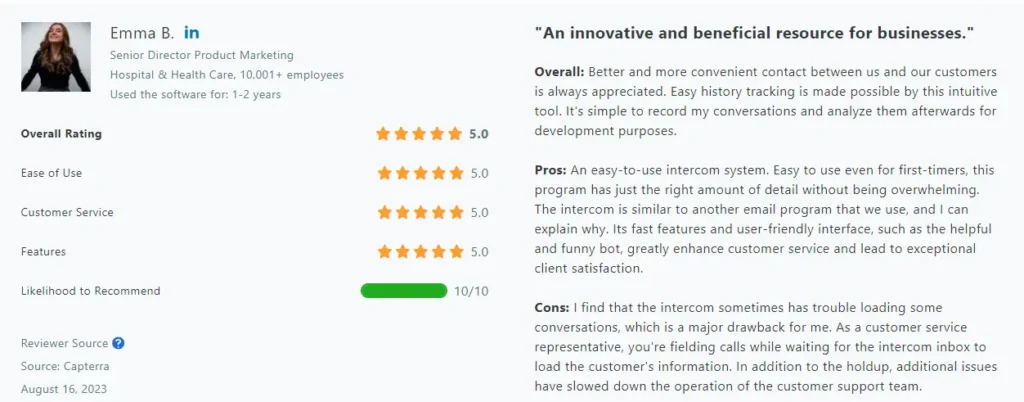
Capterra score: 4.5/5
Pros & Cons
Pros
Robust AI, centralized communication channels
Close integration with numerous tools
Customizable UI and workflows
Cons
Some report issues reaching support team
Better suited for large businesses
Advanced features only available in premium plans
Pricing
The Essential plan, starting at $29/seat/month (billed annually), provides an inbox view and basic AI functionalities. The Advanced plan, priced at $85/seat/month, includes additional automation tools, multiple inboxes, and multilingual help centers. For more advanced features, the Expert plan, costing $132/seat/month, adds time management tools, Fin AI Compose, and the ability to manage multiple help centers.
11. Lemlist

Lemlist is a cloud-based sales outreach platform that allows businesses to run cold email and lead generation campaigns via email and LinkedIn.
The platform is known for its powerful personalization features, dynamic image generation, and automation tools. It’s particularly beneficial for companies looking to scale multichannel campaigns while maintaining a personal touch.
Best features
- Multi-channel campaigns: Run outreach campaigns across both email and LinkedIn, with seamless integration between the two.
- Dynamic personalization: Customize emails with personalized images, company logos, and employee names, improving both open and response rates.
- A/B testing: Test different subject lines, CTAs, and email content to improve campaign performance and optimize engagement.
Customer score
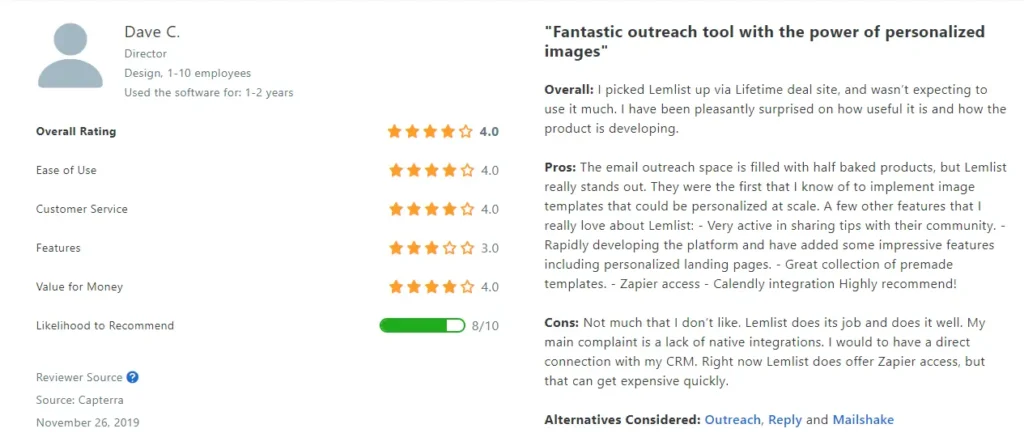
Capterra score: 4.6/5
Pros & Cons
Pros
Built for email sequences and lead generation
Excellent email personalization options
Effective automation for multi-step campaigns
Cons
Some integrations can be buggy and some report issues with the UI
The warm-up feature is expensive
Can be overwhelming for beginners
Pricing
Lemlist offers a Free Plan with basic features like unlimited LinkedIn exports, 100 free email verifications per month, and phone number finding. The Starter Plan for €32/month includes unlimited campaigns, customizable emails, and a booking page.
The Email Pro Plan (€55/month) adds CRM integrations, email warm-up, and advanced personalization.
The Multichannel Expert Plan (€79/month) includes LinkedIn and cold calling features. The Outreach Scale Plan (€129/month) offers dedicated account management and personalized onboarding for larger teams.
12. Brevo

Brevo is an email marketing platform offering features like email templates, automation workflows, and live chat. It’s a cost-effective option for beginners, with competitive pricing starting at just $9 per month for 5,000 emails.
Brevo is known for its advanced automation tools and integration capabilities, making it a strong choice for small businesses and e-commerce companies.
Best features
- Advanced automations: Includes web tracking, lead scoring, and transactional email and SMS marketing, helping businesses create sophisticated workflows and improve conversions.
- CRM integration: Even the free plan includes a CRM for managing contacts, tracking deals, and syncing with marketing efforts.
- WhatsApp and SMS campaigns: Allows businesses to send targeted messages on multiple channels, increasing engagement.
Customer score, pros, & cons
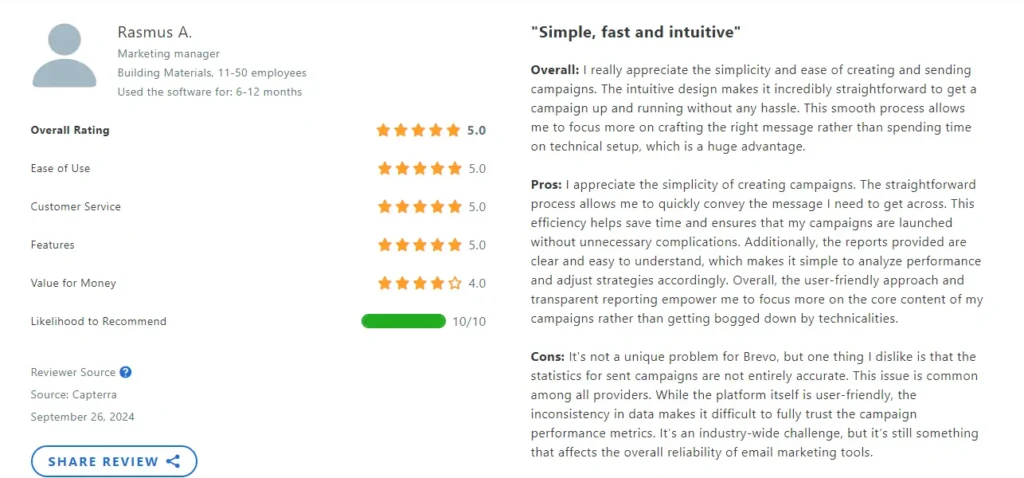
Capterra score: 4.6/5
Pros & Cons
Pros
Low-cost plans, great for small businesses
Advanced automations and transactional tools
Supports multiple marketing channels (email, SMS, WhatsApp)
Cons
Limited features on the free plan
Some deliverability issues
The interface can feel clunky at times
Pricing
Brevo offers four pricing options. The Free plan includes up to 300 emails/day, with basic reporting and email templates. The Starter plan begins at $9/month for 5,000 emails with basic reporting.
The Business plan starts at $29/month, featuring advanced automation, A/B testing, and phone support. Finally, the Enterprise plan offers custom pricing, unlimited contacts, and advanced integrations tailored to larger businesses.
13. Drip

Drip is an advanced email and SMS marketing platform tailored specifically for e-commerce businesses.
Known for its industry-leading automation and segmentation tools, Drip helps online sellers engage with customers through highly targeted campaigns.
While it offers strong features, including unlimited email sends and seamless Shopify integration, it comes with a steeper price tag and may not be ideal for businesses on a budget.
Best features
- E-commerce-specific automations: Designed to trigger emails based on customer behavior, such as abandoned carts or recent purchases, ideal for online sellers.
- Advanced segmentation: Allows dynamic customer segmentation based on data like purchase history, helping to send highly targeted and personalized campaigns.
- Unlimited email sends: Users with up to 30,000 contacts can send unlimited emails each month, making it a powerful tool for businesses with growing subscriber lists.
Customer score
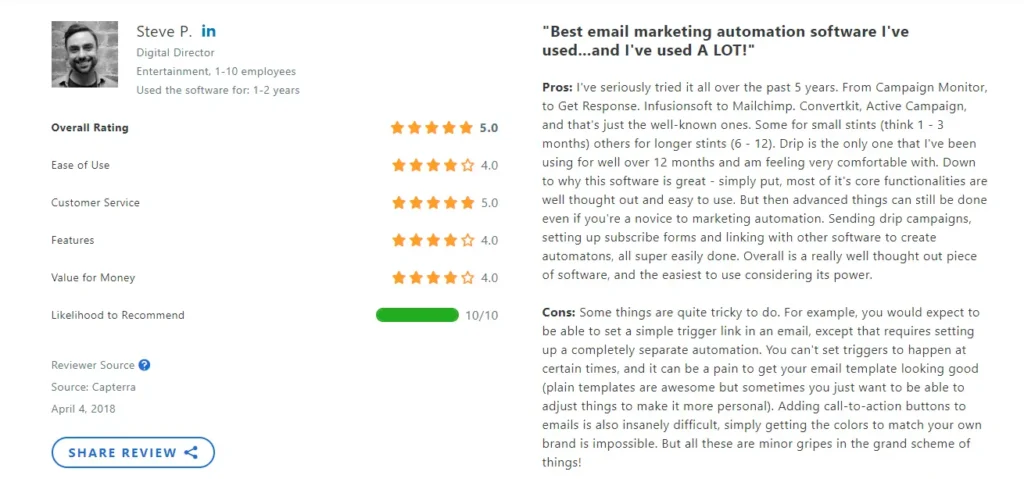
Capterra score: 4.4/5
Pros & Cons
Pros
Industry-leading features for online sales
Insightful data and reporting tools, advanced segmentation
Unlimited email sends (up to 30,000 contacts)
Cons
Expensive compared to competitors
No free version and limited support options
No native integration with WordPress, Wix, etc.
Pricing
The Basic plan starts at $39/month for up to 2,500 contacts, includes unlimited email sends, advanced segmentation, and customizable workflows.
Price increases by $10 for every 500 additional contacts. For example, $49/month for 3,000 contacts and $59 per month for 3,500 contacts.
14. Gumroad

Gumroad is a simple and efficient platform designed to help creators sell digital products directly from their website or social media.
It’s a great solution for those who want a no-fuss way to sell without needing technical skills or coding. While it excels at simplifying digital sales, it might not be ideal for those with complex needs or a large inventory.
Best features
- Customer data access: Unlike platforms like Amazon, Gumroad gives you access to customer details, allowing for list building and future engagement.
- Affordable pricing: For just $10/month, you get a full e-commerce solution with unlimited products, making it cost-effective.
- Detailed stats: Gumroad provides insights into sales, including how many views each product gets and where sales originated from (e.g., Google, emails).
Customer score
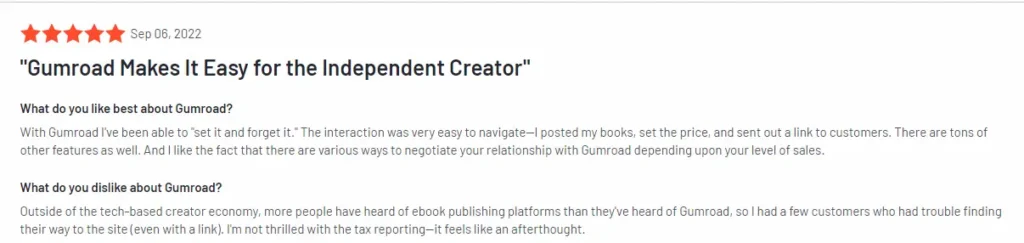
G2 score: 4.1/5
Pros & Cons
Pros
Audience segmentation and triggers
Access to customer data for list building and engagement
Simple pricing structure with a low monthly fee
Active development team and responsive customer support
Cons
Limited organizational tools for those with many products
Pop-up customization options are limited
Not ideal for those with thousands of products or physical items
Lacks sophisticated storefront options like Shopify
Pricing
Prices are based on a percentage of your sales, otherwise there is no pricing structure.
15. Constant Contact

Constant Contact is ideal for small and midsize businesses. It offers an intuitive interface with a strong focus on e-commerce and general marketing.
Some key features include third-party integrations, event management, and advanced email tracking.
However, while its email deliverability is superior, the templates lack flexibility, and its pricing can become expensive with large contact lists.
Best features
- Intuitive UI: Provides a user-friendly dashboard and easy-to-navigate tools, making email campaign setup quick and straightforward.
- Third-party integrations: Integrates with platforms like Shopify, Etsy, and Eventbrite to boost e-commerce and event management.
- AI-powered spam detection: Uses machine learning to enhance deliverability and avoid spam folders.
- Event and social media marketing tools: Helps manage events, create RSVP invites, and connect with customers through social media.
Customer score, pros, & cons
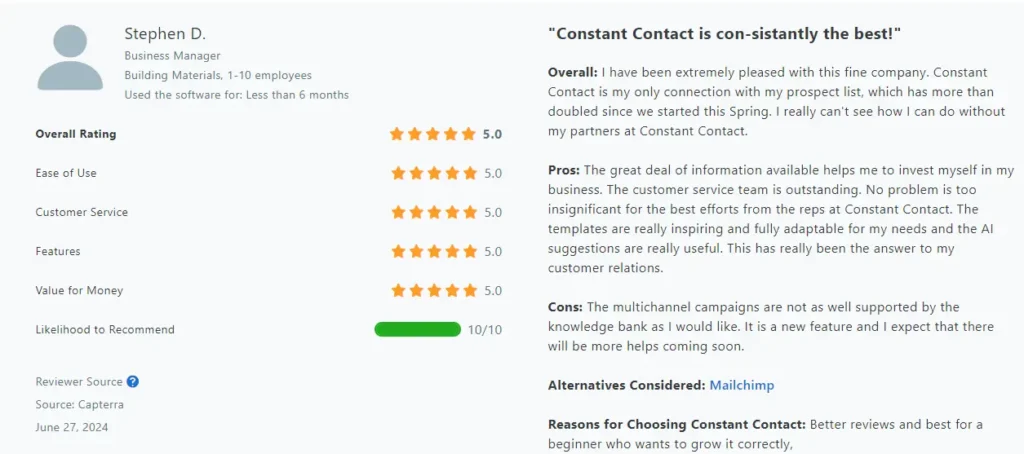
Capterra score: 4.3/5
Pros & Cons
Pros
Intuitive and elegant UI
Wide range of third-party integrations
Superior email deliverability rate
Cons
Templates lack flexibility
Pricing becomes expensive for large lists
No multi-channel automation
Pricing
Constant Contact offers three pricing tiers. The Lite plan starts at $12/month for up to 500 emails, the Standard plan at $35/month with enhanced automation, and the Premium plan at $80/month with advanced features like Google Ads manager, 500 SMS messages, and customizable automation. Pricing increases based on the number of emails sent and contacts stored.
Our recommendations
When choosing an email automation tool, it’s essential to consider ease of use, pricing, and advanced features. Our top three recommendations are Mailchimp, Brevo, and Constant Contact:
- Mailchimp for its comprehensive marketing hub and advanced automation.
- Brevo for affordability and multi-channel marketing.
- Constant Contact for ease of use and great e-commerce integrations.
Each of these platforms offers unique advantages based on your business size and marketing needs.
Our sources
We gathered information for this article from a variety of trusted sources, including each tool’s official website, review platforms like Capterra and G2, and detailed reviews from sites such as PC Mag and Forbes.
These comprehensive sources provided us with valuable insights into the features, pros, cons, and pricing of the different email marketing tools, helping us compile an informed comparison.




