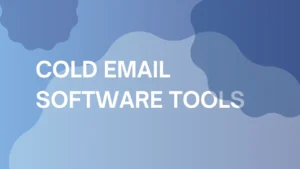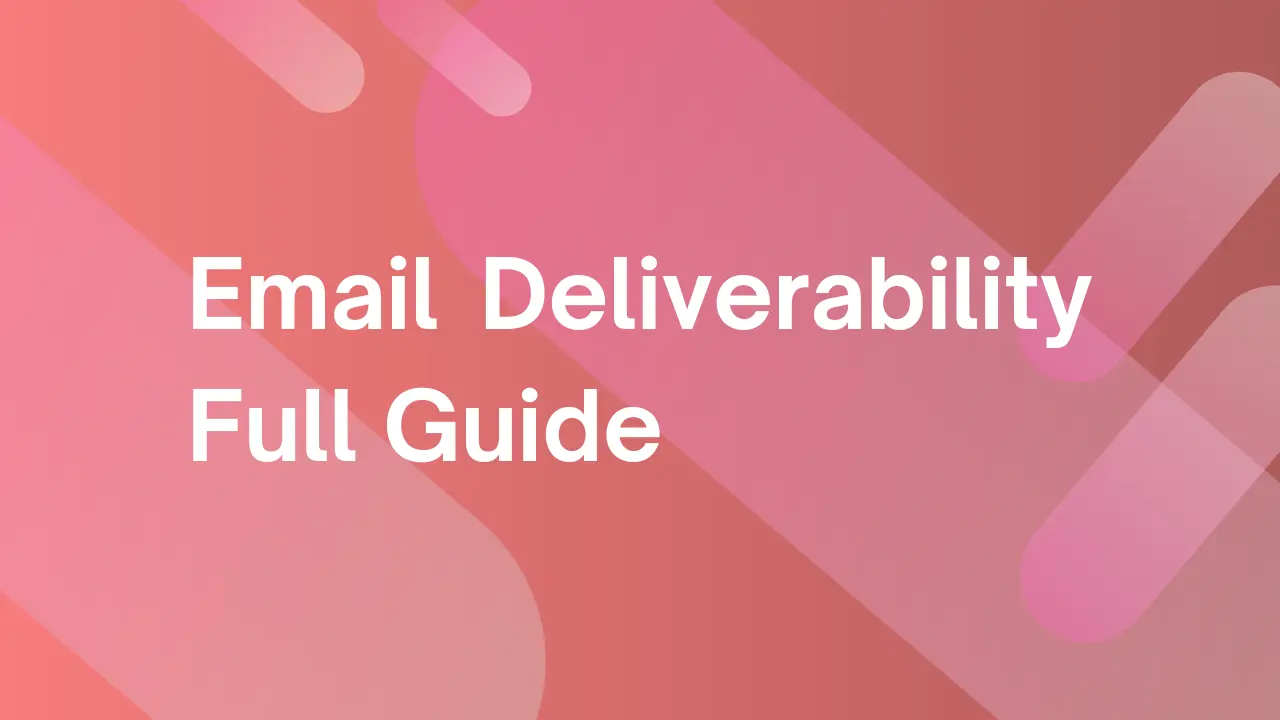
Email Deliverability Full Guide + Free Ebook
Email deliverability is a big deal for anyone serious about email marketing. Simply put, email deliverability is about making sure your emails actually reach the inboxes of your subscribers, rather than getting lost in spam folders, sent to the often-ignored promotion folder, or bouncing back undelivered.
This guide will take you through everything you need to know to improve your email deliverability, including practical tips and tricks that you can start using right away. If you’re just getting started or even looking to up your game, this guide has you covered.
What is email deliverability?
Email deliverability is making sure your emails land where they’re supposed to – in your subscribers’ inboxes. It’s the measure of how successful an email campaign is at reaching your intended audience without getting flagged as spam or bouncing back.
When your emails don’t make it to the inbox, you’re not just losing out on potential opens and clicks; you’re also risking your sender reputation, which can make it even harder to reach your audience in the future.
What is considered good email deliverability?
Good email deliverability is typically measured by the percentage of emails that successfully reach your recipients’ inboxes.
Firstly, to calculate your email deliverability score, you just need to use a simple formula.
- Emails Sent refers to the total number of emails that were attempted to be sent to recipients.
- Emails Delivered refers to the emails that successfully reached the recipient’s email server and did not bounce.
Once you have your percentage score, you’ll know how good your deliverability is.
For example, if you sent 1,000 emails and 950 were delivered, the calculation would be:
Email Deliverability Rate = (950 / 1000) x 100 = 95%
Here’s a quick breakdown of what your score means:
- 80-85% deliverability rate: This is considered average. It indicates there’s room for improvement, as some emails may be getting filtered out or bouncing back.
- 85-95% deliverability rate: This is considered a solid deliverability rate. Most of your emails are reaching inboxes, but there’s still some room for refinement.
- 95%+ deliverability rate: This is excellent. You’re doing a great job at making sure your emails are landing where they should be!
How to test email deliverability
Testing your email deliverability is crucial to understanding how well your emails are performing and identifying any potential issues that could be holding you back. Here’s a list of tools that can help you assess and improve your email deliverability:
- Warmup Inbox: This tool is designed to help you gradually improve your sender reputation by automating the process of sending warmup emails. By slowly increasing your email volume and interactions, Warmup Inbox helps your emails be seen as trustworthy by ISPs, thereby improving your overall deliverability.
- EmailListVerify: EmailListVerify is for cleaning up your email list. Through verifying and validating your email addresses, it ensures that your emails are only sent to valid addresses, reducing bounce rates and improving deliverability. It checks for syntax errors, invalid domains, and disposable emails, helping you maintain a high-quality email list.
- MxToolbox: MxToolbox offers a suite of tools to help you diagnose and fix deliverability issues. It includes blacklist checks, DNS diagnostics, and more, helping you ensure your emails are properly configured for optimal delivery.
- GlockApps: GlockApps allows you to test where your emails land—whether they end up in the inbox, spam folder, or get blocked entirely. It provides detailed reports on your email campaigns and suggests improvements to boost your deliverability.
What affects email deliverability?
Several factors can impact whether your emails make it to the inbox or get stuck in the spam folder. Understanding these elements can help you optimize your email campaigns for better deliverability:
Reputation
This is the backbone of your email deliverability. ISPs look at your sending history, including how often your emails are marked as spam, your bounce rate, and your engagement metrics. A poor sender reputation can drastically reduce your deliverability.
Content
The content of your emails plays a part in deliverability. Spammy language, excessive use of images, or even certain keywords can trigger spam filters. Writing clear, concise, and relevant content helps avoid these pitfalls.
We can often write spammy emails without meaning to, just from having been marketed to for our entire lives and subconsciously picking up that language.
Here’s a list of spam language to avoid when writing that will give you better insight into how to write.
Email authentication
Authentication protocols like SPF, DKIM, and DMARC are essential. They verify that your emails are coming from a legitimate source and aren’t being spoofed by spammers.
SPF (Sender Policy Framework): SPF specifies which mail servers are allowed to send emails on behalf of your domain. It prevents spammers from sending unauthorized emails that appear to come from your domain.
DKIM (DomainKeys Identified Mail): DKIM adds a digital signature to your emails, which allows the receiving email server to verify that the email has not been altered during transit, and that it was indeed sent by an authorized server. This signature is embedded in the email header and matched against the public key stored in your DNS. It boosts the credibility of your emails and prevents tampering.
DMARC (Domain-based Message Authentication, Reporting, and Conformance): DMARC builds on SPF and DKIM by providing a mechanism for domain owners to specify how emails that fail these checks should be handled (such as being quarantined or rejected). It also provides reporting, so domain owners can see who is sending emails on their behalf and how often they pass or fail SPF and DKIM checks. DMARC helps protect against phishing attacks and domain spoofing.
Without these authentication measures, your emails are more likely to be flagged as suspicious or fraudulent.
Not only does this affect your current campaign, it can damage your sender reputation, making future email campaigns more challenging.
Email list quality
A clean, updated email list is vital for high deliverability. Invalid or outdated email addresses increase your bounce rate, which negatively impacts your sender reputation.
Regular list cleaning ensures your emails are sent to engaged recipients who want to hear from you.
For example, many marketers see a major boost in deliverability after implementing a double opt-in process during signup, which verifies that each email address is valid and active.
Engagement rates
ESPs monitor how recipients interact with your emails. High open rates, click-through rates, and low bounce rates signal that your emails are welcomed by recipients, improving deliverability.
Frequency and volume
Sending too many emails in a short period can be a red flag for ESPs, especially if you suddenly increase your volume. Consistency in your sending frequency is key to maintaining a good reputation.
The numbers can vary, but for business emails it’s recommended that they send 90/day or less.
Mangools, SEO tool experts, had major trouble during their Black Friday email campaigns, and nearly 1.5 million of their 3 million emails went to spam. Their IP wasn’t properly warmed up, which caused ESPs to see their emails as spam.
Thankfully, Warmup Inbox helped turn the problem around, and their spam rates dropped from 63% to just 19% in a short amount of time.
Types of email bounces

When you send an email and it doesn’t reach the recipient, it’s often because of an email bounce. Bounces can be classified into two main types: hard bounces and soft bounces.
Hard email bounces
A hard bounce happens when an email cannot be delivered due to a permanent issue. This could be because the recipient’s email address is invalid, the domain name no longer exists, or the email server has blocked your email. Here’s how you can address and avoid hard bounces:
Causes:
- Invalid email addresses (typos, defunct domains, etc.)
- Blocked email addresses or domains
- Non-existent email servers
How to fix it:
- Use email verification tools: Regularly clean your email list using tools like EmailListVerify to remove invalid addresses and prevent hard bounces from affecting your sender reputation.
- Validate emails during signup: Implement real-time email validation on your sign-up forms to catch typos and invalid addresses before they make it onto your list.
Soft email bounces
A soft bounce happens when an email fails to be delivered due to a temporary issue. This might be because the recipient’s inbox is full, the server is down, or the message is too large. While soft bounces are less severe than hard bounces, they still need to be monitored and managed.
Causes:
- Recipient’s inbox is full
- Temporary server issues
- Email size exceeds server limits
How to fix it:
- Monitor and retry: Many email service providers will automatically retry sending a soft-bounced email. Keep an eye on your bounce reports and ensure that these emails are successfully delivered in subsequent attempts.
- Check email size: Make sure your emails are optimized in size by compressing images and avoiding large attachments to prevent soft bounces related to message size.
How to improve email deliverability
Boosting your email deliverability is all about adopting best practices that keep your emails from being flagged as spam and ensure they reach your recipients’ inboxes. Below are 10-15 actionable tips to help you improve your email deliverability.
Reputation management
One aspect is growing and maintaining your sender reputation with Email Service Providers (ESPs).
1. Monitor your sender reputation
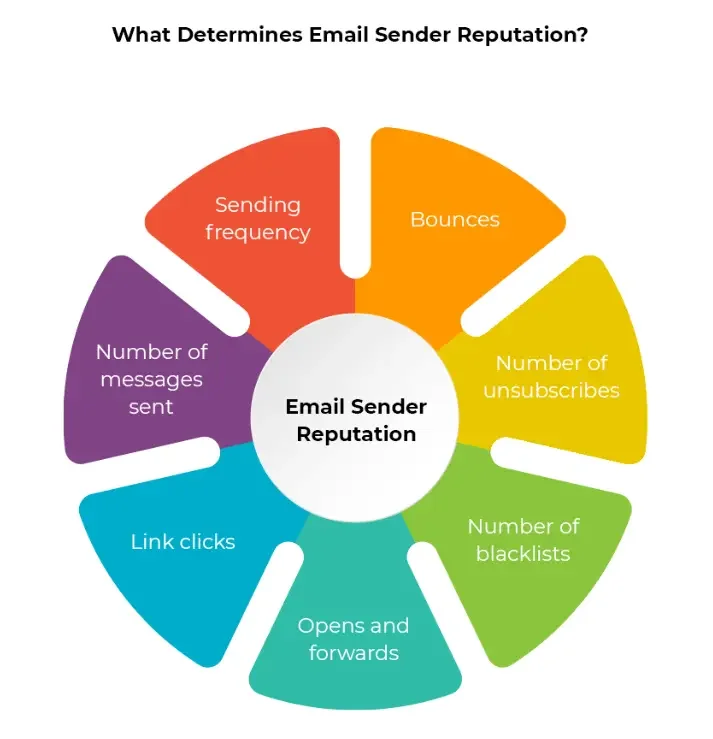
Your sender reputation plays a huge role in email deliverability. Regularly monitor your sender score to make sure your reputation stays in good standing.
The luxury goods company Italian Artisan had problems with deliverability and their sender reputation, leading to low engagement and wasted marketing efforts.
But, through the powers of Warmup Inbox, they increased their average open rate to 60%, and now email marketing accounts for 15% of their annual revenue!
2. Clean your email list regularly
Regularly removing invalid addresses reduces hard bounces and improves your sender reputation.
To cut down on bounce rates, here are some other steps you can take:
Use double opt-in: Have subscribers confirm their email addresses to minimize the risk of invalid sign-ups.
Segment inactive subscribers: Spot those who haven’t engaged with your emails for a while and try to re-engage them or remove them from your list.
Monitor bounce rates: Track your bounce rates and remove addresses that repeatedly result in bounces.Regularly update your list: Plan routine list maintenance to clear out outdated or incorrect email addresses.
3. Segment your audience
Segmenting your email list allows you to send more relevant content to your subscribers, which can increase engagement and reduce the likelihood of your emails being marked as spam.
Infrastructure and authentication
4. Authenticate your emails with SPF, DKIM, and DMARC
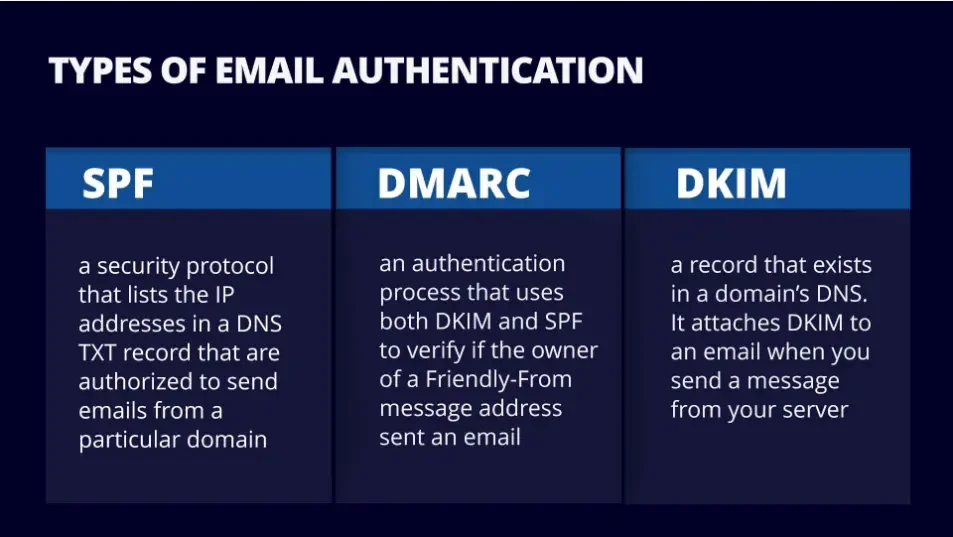
Source: Mimecast
Email authentication protocols like SPF, DKIM, and DMARC verify that your emails are legitimate and help prevent spoofing. Setting these up tells ISPs that your emails are trustworthy.
5. Use a reputable email service provider (ESP)
Choosing a reliable ESP is key to ensuring your emails are delivered successfully. Look for providers with good deliverability rates and a wide range of features.
6. Warm up new IP addresses
If you’re using a new IP address to send emails, start by sending small volumes of emails and gradually increase over time. This helps build your reputation with ISPs.
Email content and engagement
Another pillar of deliverability is your emails themselves, and how your readers react to them.
7. Avoid spammy language
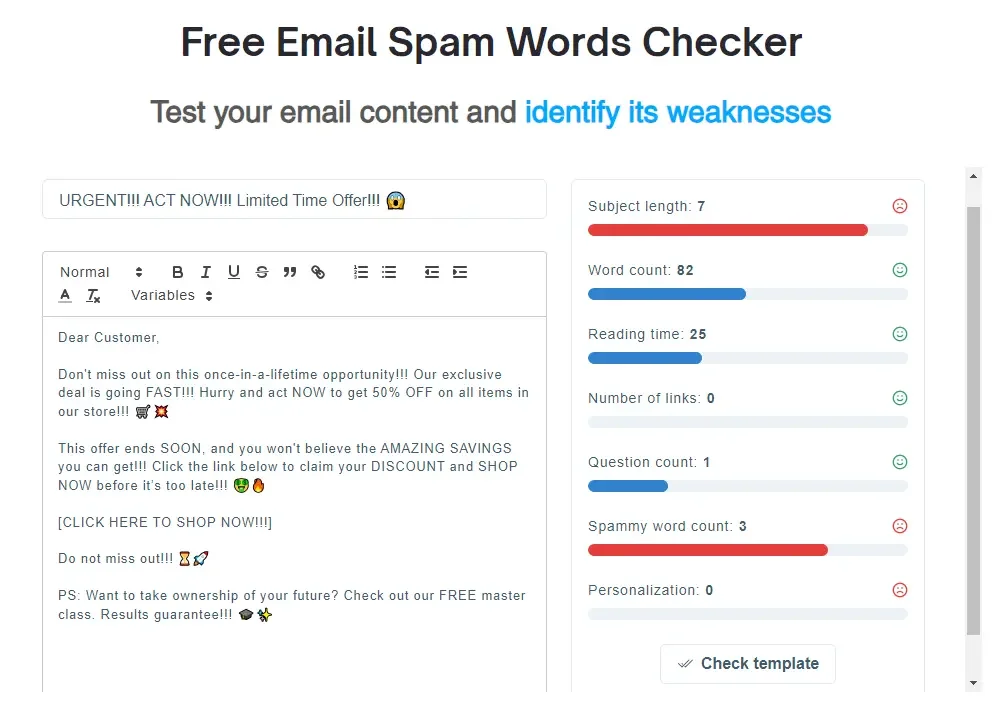
Spammy language is a large factor in getting your emails turned away at the primary inbox. Words like “free,” “guaranteed,” and excessive use of exclamation marks can trigger spam filters. Keep your language professional and clear, and use a spam words checker to check your emails before you send them.
8. Keep your emails concise
Nobody likes a long-winded email. Get to the point quickly, and make sure your emails are easy to read and relevant to the recipient. The best emails are between 50 – 125 words long.Take a look at these email templates for some quick insparation.
9. Encourage engagement from your readers
Encourage your subscribers to engage with your emails by including CTAs that prompt them to click, reply, or forward. High engagement rates signal to ISPs that your emails are valuable, and clear, concise CTAs can increase engagement by 161%!
On the other hand, if users frequently delete your emails without opening them or mark them as spam, your sender reputation suffers.
Our customer i-batu struggled with low engagement and high bounce rates, which made it hard to reach their clients and caused the problem to compound.
With IP warming and reputation and domain monitoring, they increased their open rates to 60% and response rates to a healthy 15%.
10. Set expectations with a welcome email
When someone subscribes to your list, send a welcome email that sets expectations about what they’ll receive and how often. This helps prevent future unsubscribes and spam complaints.
11. Offer easy opt-outs
Make it simple for recipients to unsubscribe if they’re no longer interested. An easy opt-out process reduces the chance of your emails being marked as spam. In many places, it’s also part of the law to include a visible, easy opt-out.
“Your message must include a clear and conspicuous explanation of how the recipient can opt out of getting marketing email from you in the future. Craft the notice in a way that’s easy for an ordinary person to recognize, read, and understand.
Creative use of type size, color, and location can improve clarity. Give a return email address or another easy Internet-based way to allow people to communicate their choice to you.” – Federal Trade Commission
12. Keep your sending frequency consistent
Sudden changes in your sending frequency can raise red flags with ISPs. Maintain a consistent sending schedule to avoid deliverability issues.
Lacking ideas? These are a few ways you can execute a consistent, reliable sending schedule that will help improve your reputation.
Weekly newsletters: Stick to sending a newsletter on the same day and time each week. This builds consistency and helps subscribers know when to expect your emails, creating anticipation.
Promotional emails: Keep promotional emails to 1-2 per week to avoid overwhelming your subscribers and risking higher unsubscribe rates.
Event-driven emails: Send targeted emails triggered by specific events, like a subscriber’s birthday, an anniversary, or a flash sale. These can be sent outside your usual schedule for added engagement.
Seasonal campaigns: Align your email campaigns with holidays or special occasions. For instance, send more frequent emails during the holiday season when people are actively shopping.
13. Monitor inbox placement
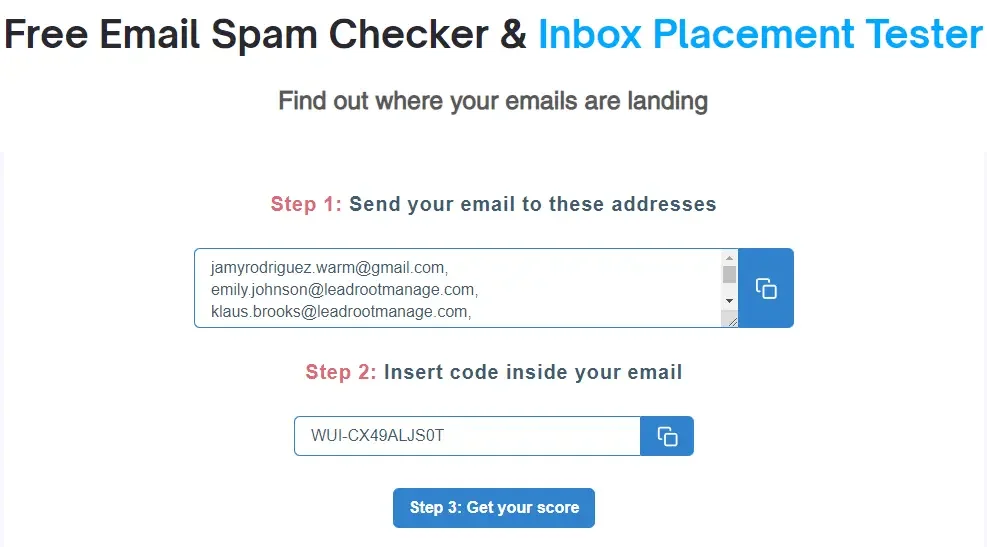
Just because an email is delivered doesn’t mean it’s landing in the inbox. Use tools to check whether your emails are being delivered to the inbox, spam, or promotions tab.
14. Test your emails before sending
Always run tests on your emails to check how they’ll appear in different email clients and ensure they don’t trigger spam filters.
15. Keep an eye on your bounce rates
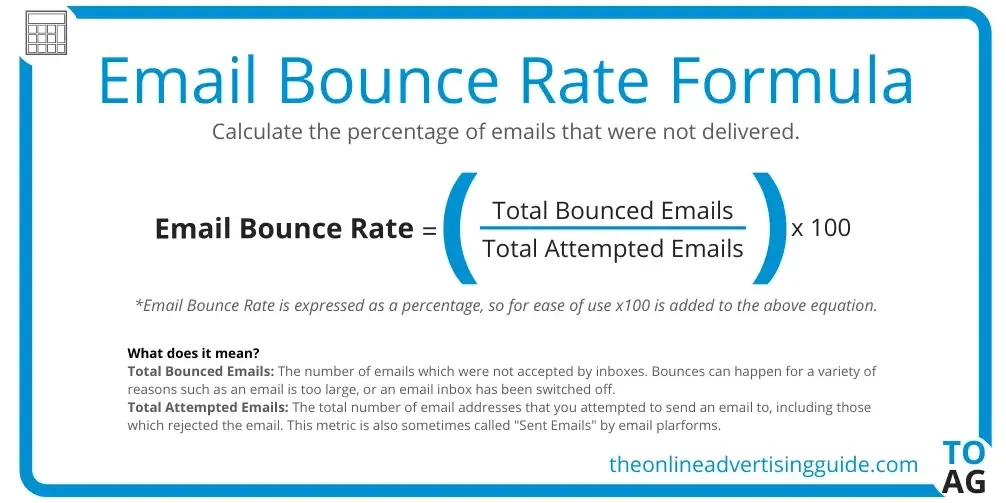
High bounce rates can hurt your sender reputation. Monitor your bounce rates closely and take action to reduce them.
Source: The Online Advertising Guide
Free email deliverability tools
We, along with our sister company EmailListVerfy, have a variety of tools to help you along your way to top quality deliverability rates. Here’s a breakdown of what we have to offer, with no strings attached!
- Email Validator: Use our free email checker to confirm the validity of a specific email address and improve the quality of your email list.
- Email Finder: Quickly locate the professional email address you need to reach out to for better connection and outreach.
- Disposable Checker: Identify whether a specific email domain provides temporary or disposable addresses to maintain list integrity.
- Email Extractor: Extract email addresses from any text or file instantly to build and manage your contact lists efficiently.
- Email Health Checker: Assess the DNS health of your email-sending domain to ensure optimal deliverability and reduce issues with spam filters.
- DMARC Generator: Create a valid DMARC record tailored for your domain to boost email security and enhance deliverability.
- SPF Generator: Set up an SPF record in seconds with our tool to help your emails pass through spam filters and reach their destination.
- Blacklist Checker: Check your sending IP or domain against over 100 real-time email blacklist servers to identify and resolve potential issues.
- MX Lookup: Examine the DNS MX records for any email-sending domain to ensure proper email routing and reduce delivery errors.
- Free DMARC Record Generator: Generate a custom DMARC record for your domain to strengthen email authentication and improve inbox placement.
- SPF Record Generator: Simplify the process of setting up a Sender Policy Framework (SPF) record to help your emails bypass spam filters and reach recipients effectively.
- Free Email Spam Checker & Inbox Placement Tester: Test where your emails land—whether in the inbox, spam, or promotions tab—across major email providers like Google and Outlook. Receive actionable recommendations to improve your strategy and boost your deliverability.
- Free Email Spam Words Checker: Analyze your email content to detect spammy keywords or risky phrases. Receive insights and suggestions to refine your email copy and avoid spam filters for better inbox placement.
Conclusion
Improving email deliverability isn’t a one-time task; it’s an ongoing process that requires consistent monitoring and adjustments.
Utilize the tools and tips mentioned in this guide to keep your emails out of the spam folder and in front of the right eyes.
For a more in-depth exploration, don’t forget to download our comprehensive ebook on email deliverability, packed with actionable insights and strategies to take your email campaigns to the next level.